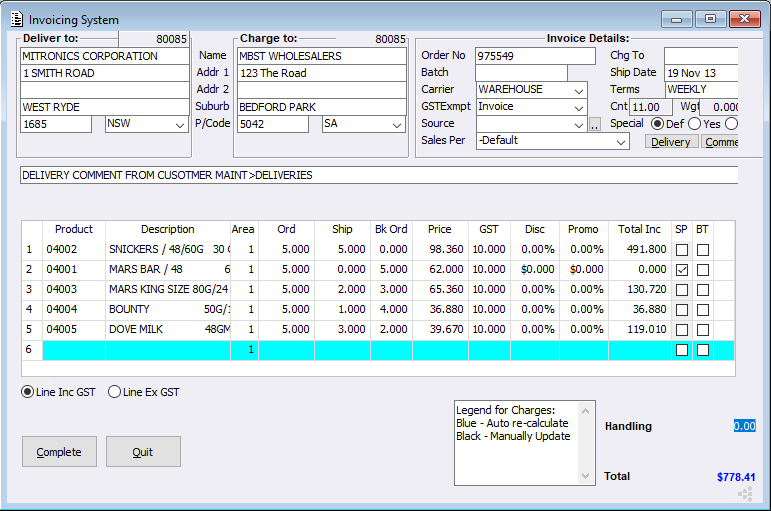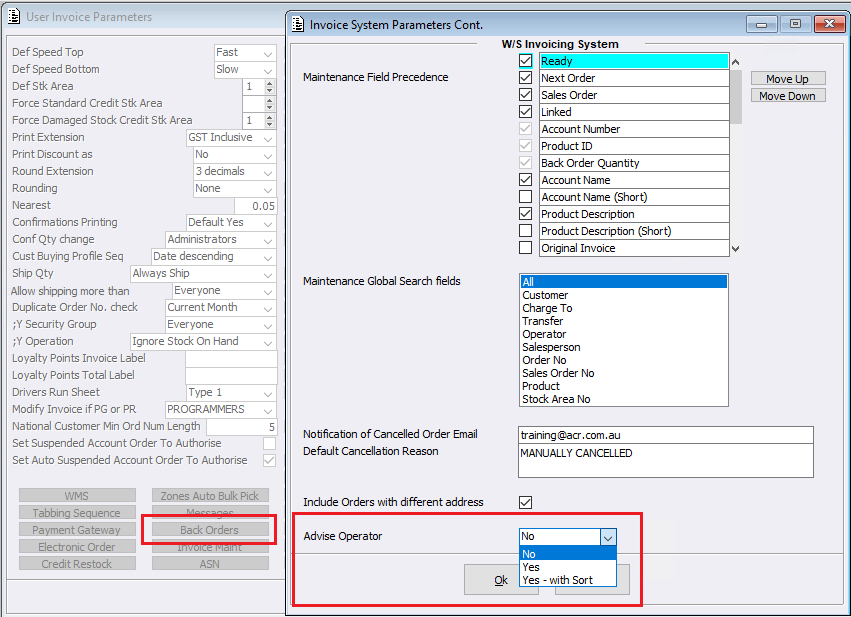Within Invoice Configuration Back Orders, a new setting has been created called ‘Advise Operator’. By default, the setting will be set to ‘No’ upon installation. This setting has three options:
- No
- Yes
- Yes – with Sort
For sites that are configured to allow Back Orders Quantities and using the Advise Operator function, the system at the completion of an Invoice will advise if a Product line now has a Back Order quantity listed in the order.
The system will check according to the set configuration, when:
- No, the system will not perform this check and therefore not advise the operator
- Yes, the system will perform the check and advise the operator if a back order quantity exists on the invoice
- Yes – with Sort, the system will perform the check, advise the operator if a back order quantity exists and move those lines to the bottom of the Invoice
For those sites using 3PL this does not apply to 3PL Invoices. Please see the following examples:
When configured to ‘NO’, the system does not check nor Advise the Operator that Product lines have Backorder Quantities included: 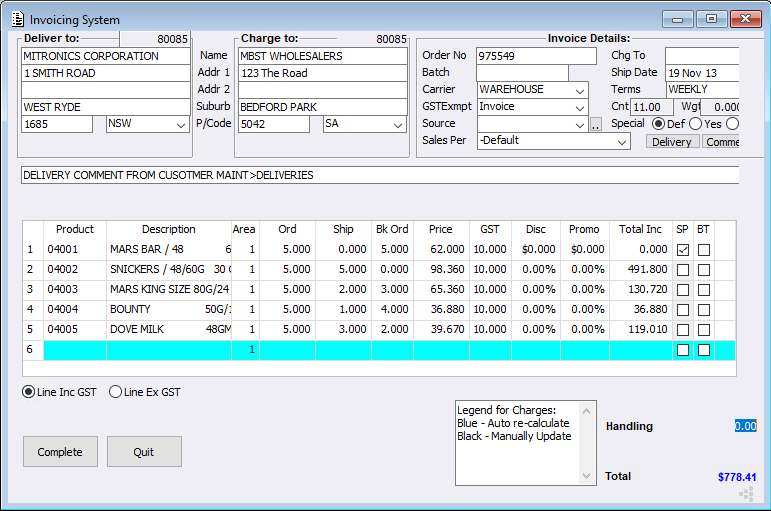
When configured to ‘YES’, the system will check all Product Lines for Backorder Quantities included and Advise the Operator with the pop up window as shown: 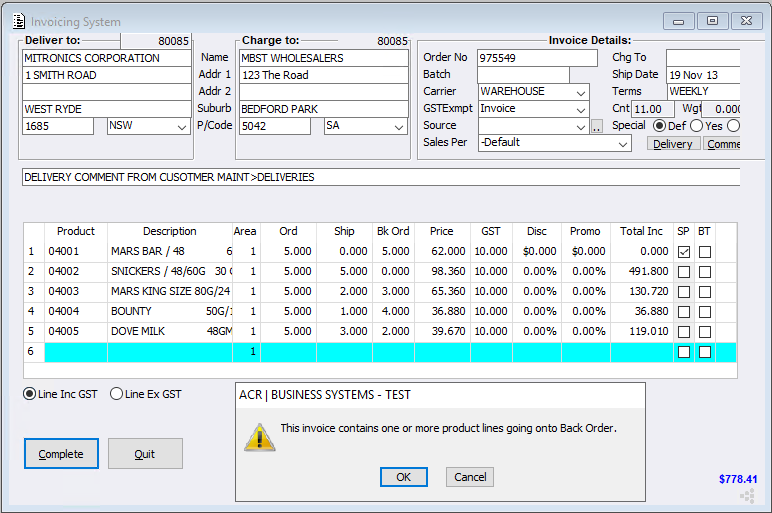
When configured to ‘YES- with Sort’, the system will check all Product Lines for Backorder Quantities included, and Advise the Operator with the pop up window as shown. When the Operator selects okay and the Invoice moves on to be completed, the lines will be sorted with non back ordered lines at the top and back order lines at the bottom: