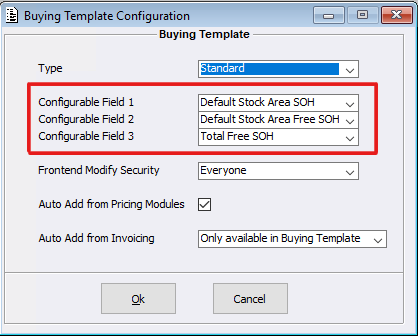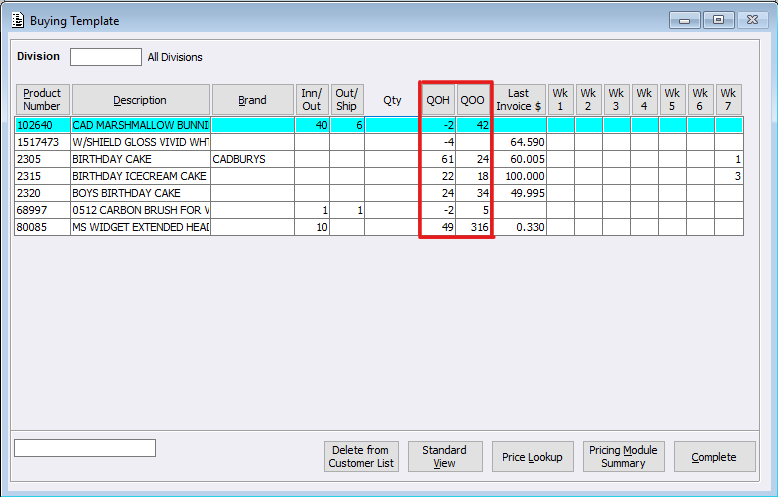In further support of a recent update made to the Buying Template Standard view, those changes can now be seen within the Dissection View. When using the configured column options of Default Stock Area SOH and Default Stock Area Free SOH, the QOH (Quantity On Hand) and QOO (Quantity On Order) columns will now reflect the Default (Port based) quantity- not the Stock Area 1 quantity.