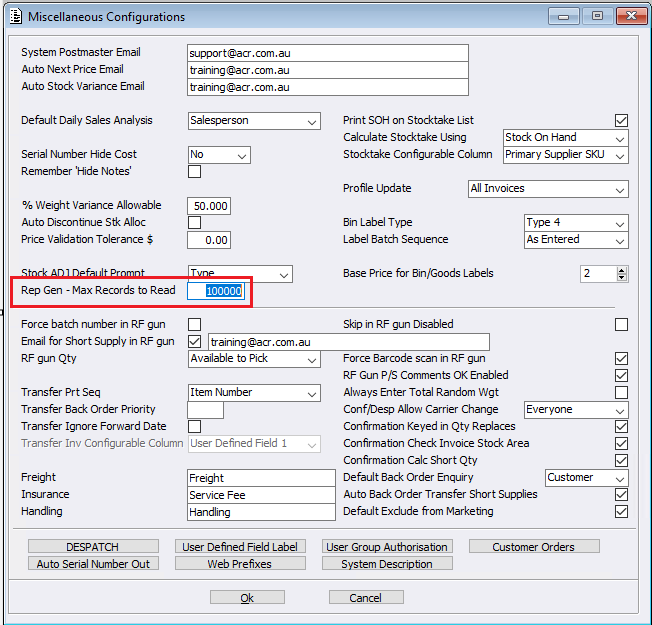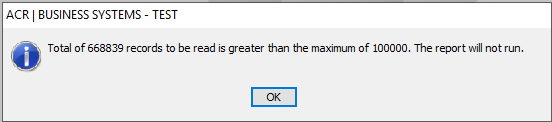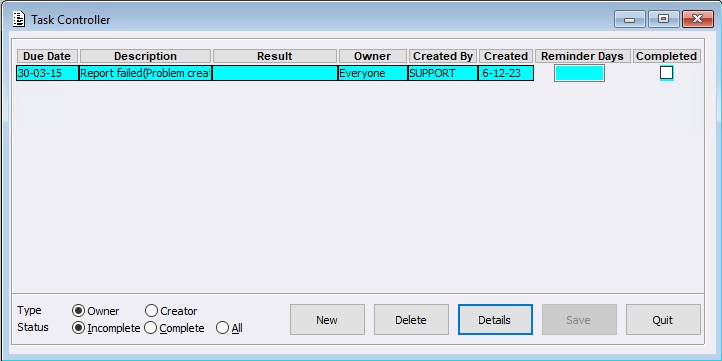Within Misc Configurations, new functionality has been created for the Report Generator program called ‘Rep Gen – Max Records to Read’. Whilst this field will default to 100,000 records, sites will be able to edit this value, controlling the volume of records the system needs to read.
Whilst using the Report Generator program, in the event that a report does need to read more records than the configured value, it will simply not run/print giving the user an information message. For example:
If the Report has a Wrapper and includes a set ‘Load Task’ option, when the Report runs and the resulting records are greater than the maximum value configured, the Report will not run and a task will be created within the Task Controller program.