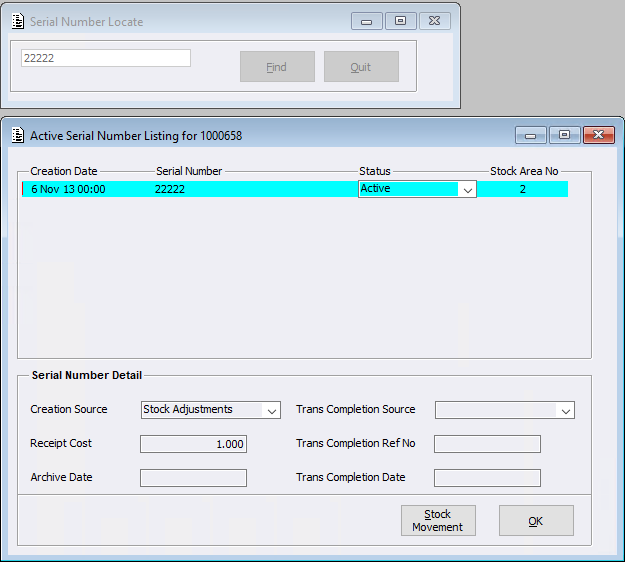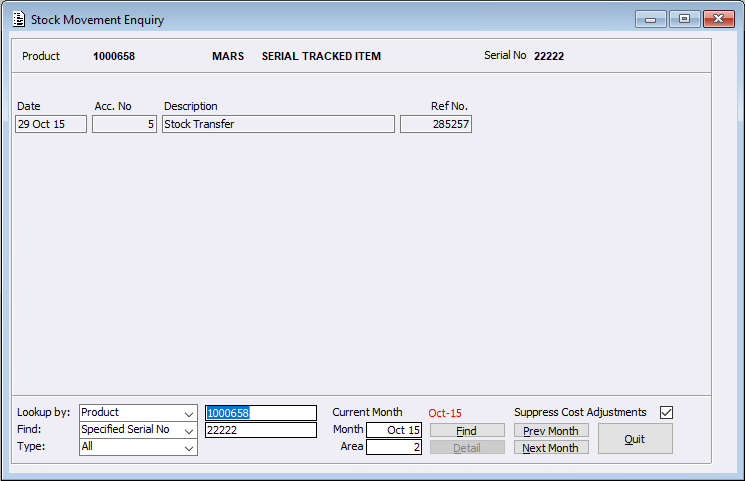A new menu item has been created called ‘Serial Number Locate’. This will allow users to easily search for a Products’ Serial Number within the System. The menu item is located within the Stock Control > Tasks program. Simply key in the Products’ active Serial Number and the system will locate which Stock Area the Serial Number is assigned to.
The Stock Movement button will display the Stock Movement Enquiry screen, showing the Product movement within the system: