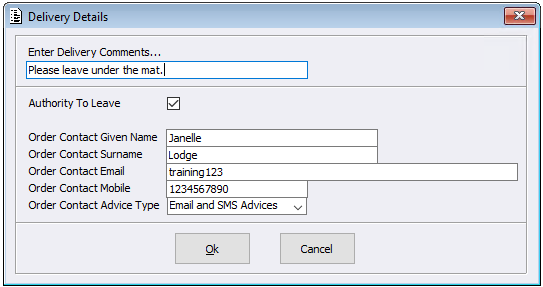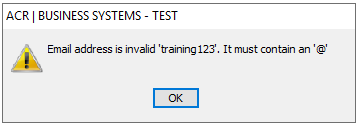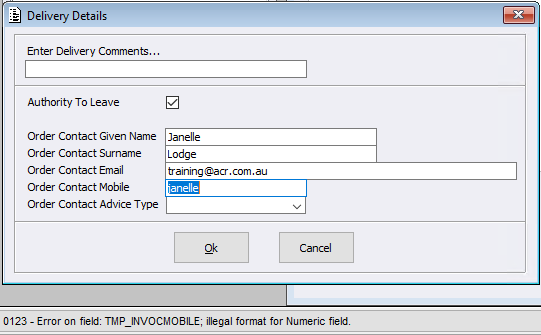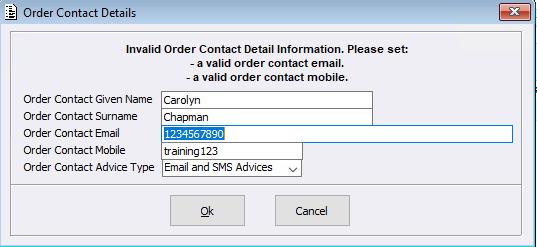Within the Invoice and Mail Order Systems, when a User is completing/modifying Delivery Details for the Order Contact Email and Mobile fields, the system will now check the entered values.
If the user does enter invalid values, the system will warn the user as to which field is at fault and why.
For example:
When Invalid Order Contact Email field details arise, the system will alert the user with a pop up screen:
When Invalid Order Contact Mobile field details are entered, the user will be unable to leave the field and an error message will be displayed in the task bar area:
Within the Electronic Order system, when the system checks these fields and finds invalid values, it will no longer auto process the order. The Order will instead appear in front of an operator giving them the ability to amend the details: