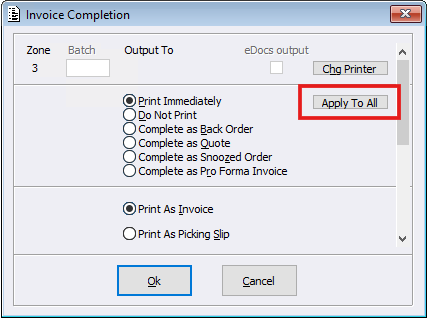Within the Mail Order / Invoicing Systems, when completing a multi- zoned invoice, a new button called ‘Apply To All’ will be available on the Invoice Completion screen. This new button has been created to assist Users in processing Invoices that are split into multiple Invoices, all in the same manner easier. Users should select Printing choices first, then select the ‘Apply to All’ button, this will then apply the current print selections to all other Invoices.
Note:
- When selecting Complete as Quote / Snoozed Order / Pro Forma Invoice, the system will still apply selection to all Invoices regardless.
- The ‘Apply to All’ button will not affect the options in the Top section ie. Batch, Change Printer