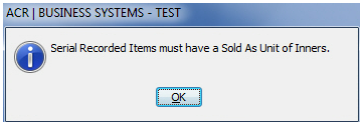A new configuration has been added to the ACR system that will force products that are sold through the Point of Sale system to be sold as Inners rather than their configured “Sold As” unit. As well as set the Price code to be used for these sales. This configuration will affect Sales, Quotes, Yard Orders and Held Sales.
If set, when an item is sold in Point of Sale as an inner, the system will use the configured price code, rather than the Customer Price Code. All other prices within the ACR system will continue to be based on the product’s Sold As unit.
This would allow for a single Product ID to be sold through the invoicing system as an outer at its regular price, while also being able to sell the product in the Point of Sale system as an inner with a specifically set price.
When this configuration is turned on, Point of Sale will always treat products to be entered as inners. As such, if an inner barcode is scanned it will show as 1 unit, or if an outer barcode is scanned, it will multiply the inner quantity with the outer amount according to the packaging.
Ie, a product is setup as 24 inners per outer in Packaging.
- When the inner barcode is scanned, it will scan to a qty of 1.
- When the outer barcode is scanned, it will scan to a qty of 24.
A product that has an outer barcode scanned at point of sale but does not have the inners to outer Quantity set in product file/packaging get a “Product Packaging Details Required” message.
A number of product types will not be able to be sold in Point of Sale when this configuration is turned on unless they have their sold as unit set to inners. If they are entered a “XXXXX Items must have Sold As Units of Inners” message will show. The product types are:
- Miscellaneous Items
- Serial Recorded Items
- Serial Tracked Items
- Phone Items
- Contract Items
- Compiled Items
-
When this configuration is turned on Price Lists will no longer work for the Point of Sale system. If you are configured for additional front ends Price lists can still be created for those front ends.
-
When this configuration is turned on the Bonus Stock System will no longer work for the Point of Sale system.
On the completion of a sale all quantities are converted back into the Sold As unit of the product for the system to perform stock movements and ensure consistency in reporting.
Note: This conversion can cause rounding issue.
If you would like this configuration changed please contact a Trainer at training@ACR.com.au or 02 4725 2020