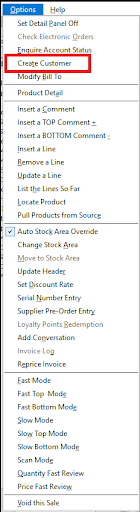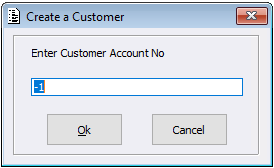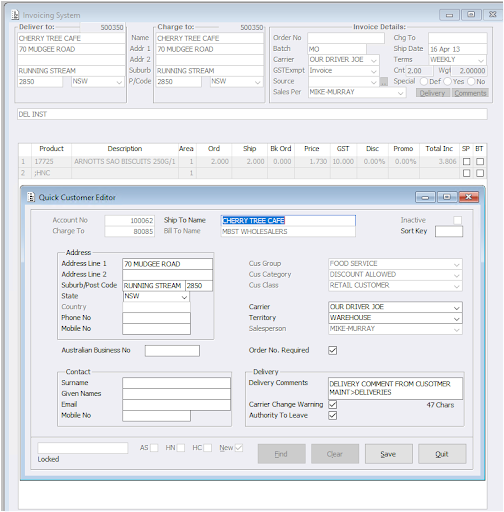Within the Invoicing/Mail Order System we have created new functionality designed to specifically make processing an Electronic Order with new Customer details easier. To benefit from this function even more have the Address Override function set on within Customer Maintenance B2B on the existing Customer, this will enable the new Customer address details to load ready for you when processing the Order using this function to create the new Customer.
Within Invoicing/Mail Order, Users can use either the newly created semicolon command ;HNC or via the File menu Options ‘Create Customer’. When actioned, a window prompt will open to generate the new customer number, once okayed the ‘Quick Customer Editor’ will load. This will open a new window showing the preloaded information from both the Quick Customer Editor that has been previously set within the Quick Customer Editor Configurations and the loaded invoice. Where the configurations allow, the user will then be able to edit details and once the new Customer is saved, it will override the current Customer on the Invoice.
Within Electronic orders, if the existing customer has ‘Address Override’ selected, when the order loads the system will check for this and respond accordingly by loading the new address details. If this setting is off, the system will load the original Customer address details from the Invoice. Where the configurations allow, the user will then be able to edit details in the Quick Customer Editor window and once the new Customer is saved, it will override the current Customer on the Invoice.
There are System settings which will effect this function making it only available when:
- For Users in the correct User Group (Invoice Configuration> Electronic Order>Elec Order Group)
- Prior to Creating the Invoice, meaning not in Modify mode
- When a Customer is already loaded on the Invoice
Once the new Customer is loaded onto the Invoice:
- The Product lines currently on the Invoice will not automatically be repriced based on the new Customer.
- If the Invoice was an electronic Order, the Customer on the Electronic Order will be updated right away. So even if it is voided, it will load the new Customer the next time it is loaded.
Invoicing Menu Options
Create a Customer Account Number window, this will default to -1 which is the auto generate function.
The ‘Quick Customer Editor’ window where New Customer details can be entered: