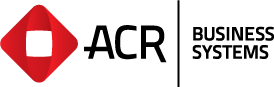Using a Trading Schedule is the perfect tool enabling your system to easily and automatically stay on the correct date. Users can create a default Trading Schedule and also modify the Next Trading Date manually to account for non trading days. ie Public Holidays.
Within Trading Schedule Maintenance it’s quite simple to adjust the next Trading date by clicking on the ellipsis box and selecting the date from the calendar.
In the example below, Users can see we have created a new Trading Schedule for the year 2023 and have chosen to be non operational for the ‘Australia Day’ Public Holiday on Thursday the 26th of January.
If your system is configured to automatically change the Debtor Date then we recommend setting this configuration to ‘Per Trading Date’.