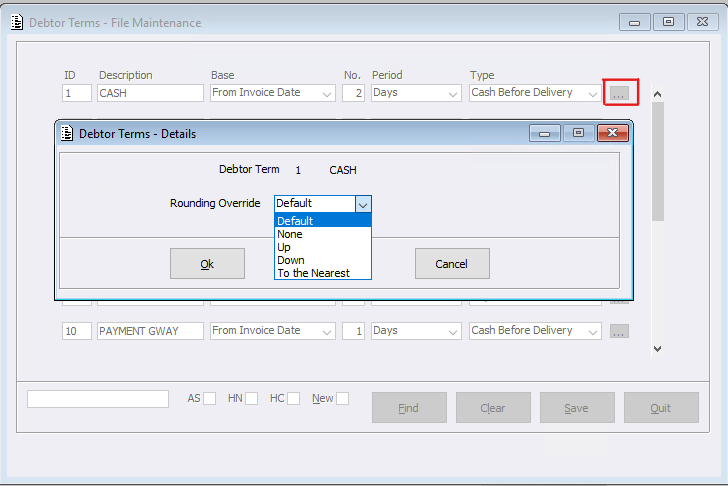Within Debtor Terms Maintenance, the system can now be set to override the default Rounding configuration found within Invoice Configuration for each Debtor Term Type.
Users can be set this within ‘Debtor Terms Maintenance’ menu by clicking on the ellipsis button pertaining to the Debtor Term you wish to configure a particular Rounding method for.
When sites apply one of the dropdown options, other than ‘Default’, the system will override the configured Default and apply the selected option for that specific Debtor Term. The following ‘Rounding Override’ options are:
- Default – The system will continue to follow the configured Invoice System Rounding configuration
- None – The system will not round prices
- Up – The system will round up based on the amount configured within the Invoice System Nearest to Rounding configuration
- Down – The system will round down based on the amount configured within the Invoice System Nearest to Rounding configuration
- To the Nearest – The system will round up or down based on the amount configured within the Invoice System Nearest to Rounding configuration