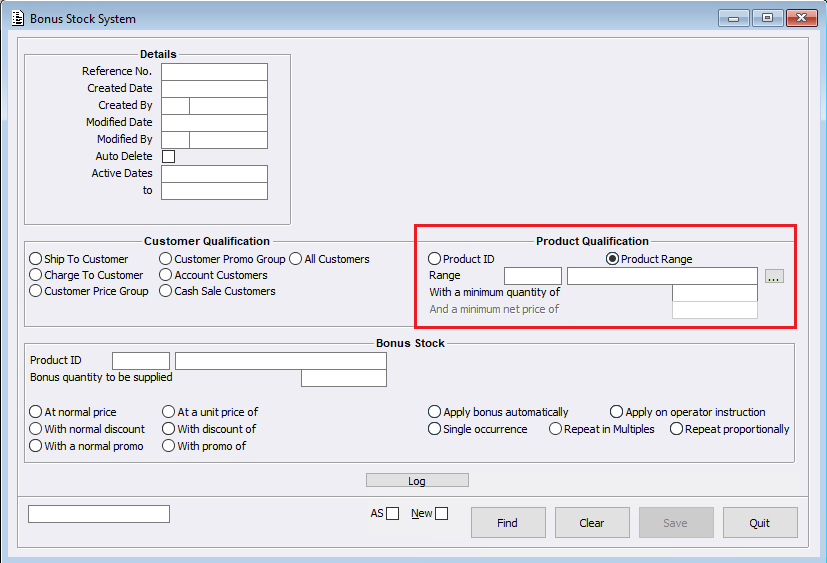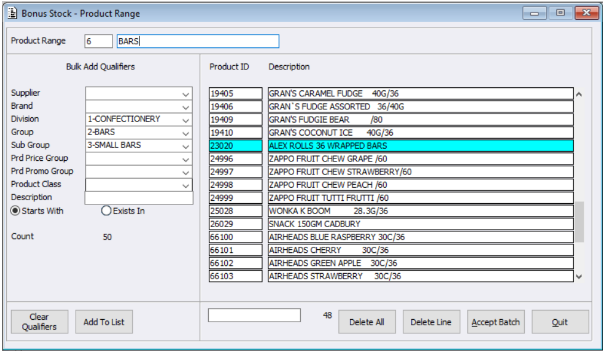Within the Bonus Stock System, a new feature has been created called ‘Product Range’ and now offers the option to qualify a Bonus record by a range of Products instead of limited to using just one Product.
After selecting ‘Product Range’, click the ellipses button to create the range. Users will need to give the record an ID number and Description firstly and can then manually add Products at the bottom keyin field OR can use the qualifiers listed on the left to bulk add. Once Accept Batch is pressed the Range is then saved.
When Invoicing, the system will check if Bonus Stock records exist and add the line to the invoice. For Bonus Stock records qualified by ‘Product ID’, the Bonus Stock item will sit on the next line, however, for the new qualification of ‘Product Range’, the Bonus Stock item could fall anywhere on the Invoice.
Note:
- Product ID will have higher precedence than Product Range.
- The minimum net price qualification is not available for ‘Product Range’ records.
- Maximum of 200 Products can exist in a Product Range.
- A Product in a Product Range can not exist on more than one Bonus Stock record that is also qualified by- Product Range, with the same Customer Qualification, and overlapping Active dates.
- A Product Range will only qualify if the Product lines belong to the same Zone
- The Bonus Item will not be added if it belongs to a different Zone than the qualifying Product lines