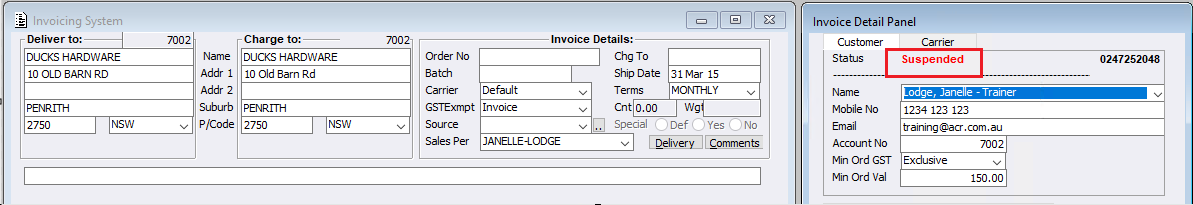Within the Invoicing / Mail Order systems, if the system is configured true for ‘Set Suspended Account Order to Authorise’ and/or ‘Set Auto-Suspended Account Order to Authorise’, and sites are using the Detail Panel, the Customer tab can now show the Customer Account Status option of ‘Suspended’ in red. For more information on using this configuration, please see our Self Help resource Invoice Configuration > Set Suspended Account Order To Authorise and Set Auto-Suspended Account Order To Authorise.
ACR News, Tips and Articles.