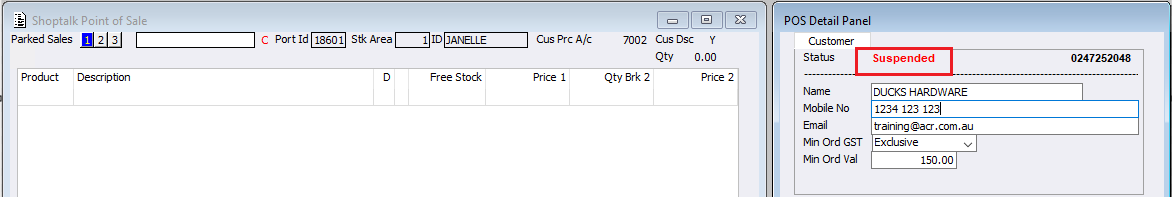Within the POS system, when using the Detail Panel, the Customer Status will now display ‘Suspended’ and ‘Closed’ in red when the Account is either Auto- Suspended, Suspended or Closed. Users can use the ;C command at any time to select the Customer Account before completing the sale enabling them to check the account status.
ACR News, Tips and Articles.