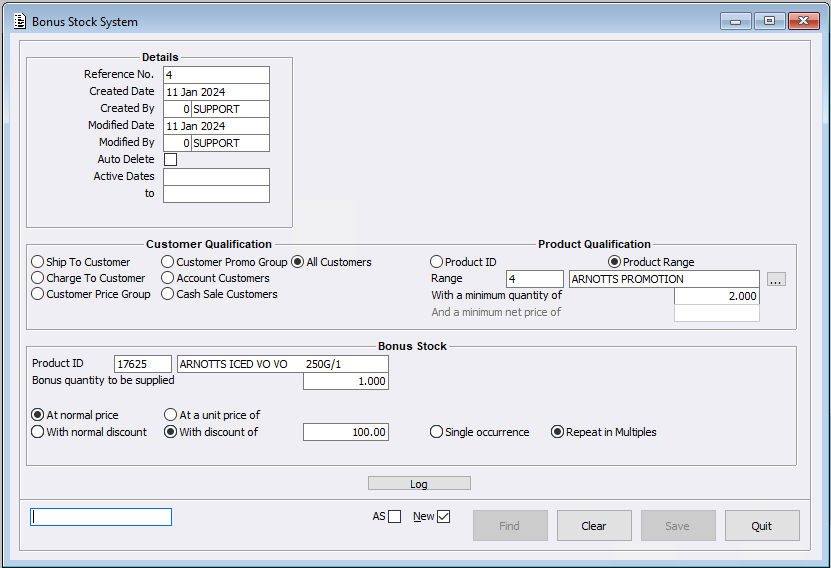Within Point of Sale, we have created Bonus Stock functionality. This will allow sites to capture Bonus offers easily within the system.
After creating a Bonus Stock record within the Bonus Stock System, for any sales then processed, the system will review the entire sale as items are added. These checks will identify if in the Sale a bonus item rule now qualifies and if so, may accordingly alter the pricing. In doing so, any item on the sale may require splitting across separate sale lines. Meaning, that if at any point in any order, both the qualifying Product/s and the Bonus Product/s are added to the sale, they may be shown over separate lines with the normal Product/s on one line and Bonus item/s on another. This is determined by the Bonus parameters and quantities set on the record.
Please note: that Product lines set to Full mode will be excluded as Qualifying Products for a Bonus Stock record.
Click here to see How to create a Bonus Stock record within the Point of Sale System