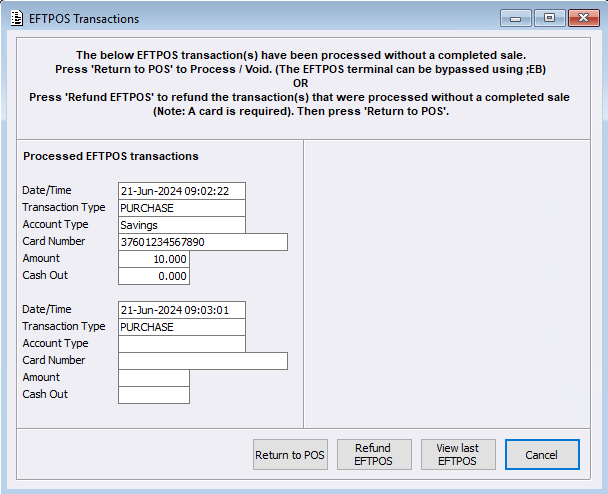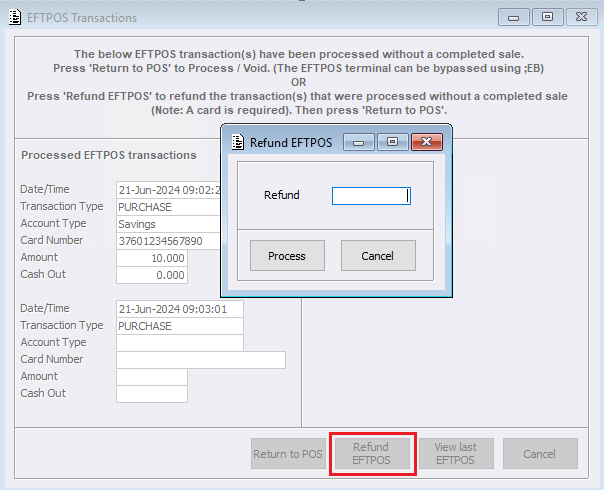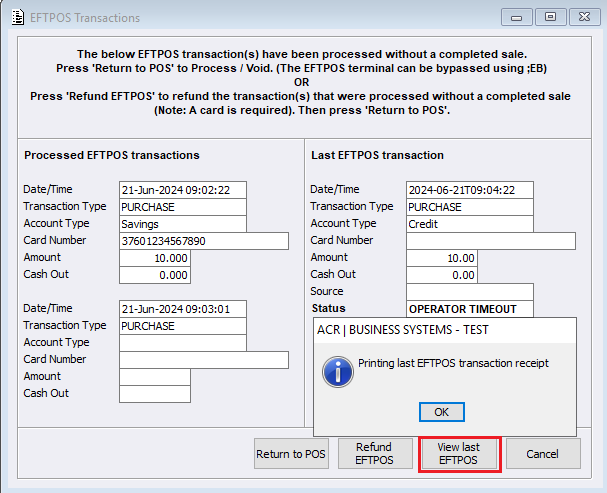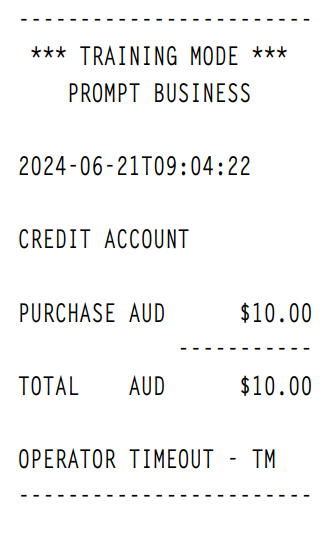Within the Integrated EFTPOS system, when a Lost Sale error has occurred, an EFTPOS Transaction screen is displayed. This screen has now been updated with clearer instructions for the User to resolve the error.
The below screen explains to the Operator that there are processed EFTPOS transaction/s without a Sale completed within the ACR System. Meaning the Customer has paid for goods via the EFTPOS terminal but the Sale hasn’t been registered within Point of Sale.
There are two ways to move forward:
- Reprocess the Sale using Eftpos Bypass – simply select Return to POS to do this
- Refund the Customer and start again – you will need the Customer’s card to do so
Example
In the example below specifically, the Customer has split the payment over two cards. The first payment for $10 has gone through successfully, yet the second payment has not. The sale was lost, therefore showing incomplete account and sale value data.
Refund EFTPOS
Using the Refund EFTPOS button opens a new popup window. When entering the Refund value of the Sale to the Customer, the system recognises that this is a Refund and therefore will attach a negative symbol during processing whether it is entered or not.
View Last EFTPOS
It is recommended that when a sale is lost in the system that no other unrelated EFTPOS transactions are performed on the terminal until the issue is resolved. This is due to the Eftpos terminal storing limited amounts of Sale data. The below screen is shown when the operator selects the ‘View Last EFTPOS’ button. The data of the Last EFTPOS transaction is shown and allows the Operator to review the last transaction and print the receipt. In the example below, the Last transaction is not related to the Processed Sales as there have been other transactions on the terminal.
When the Receipt is printed, it will show the Account Type, value and Status of the transaction.