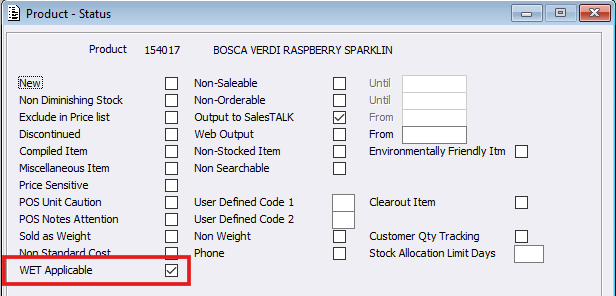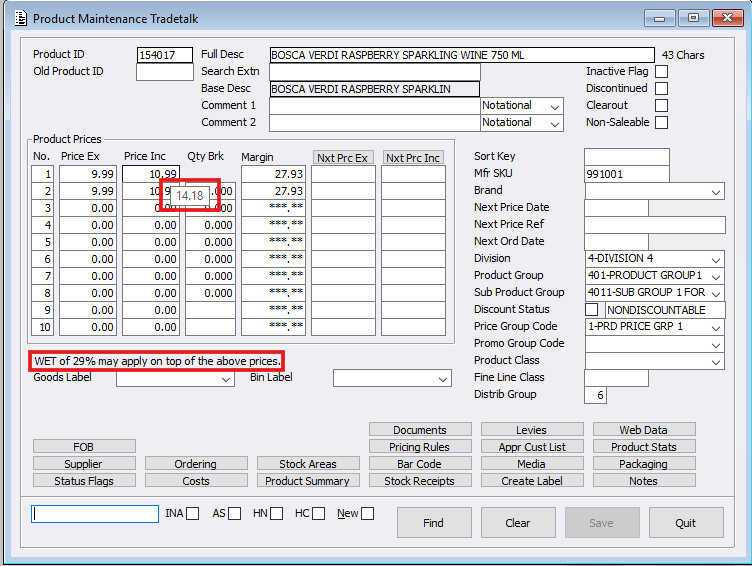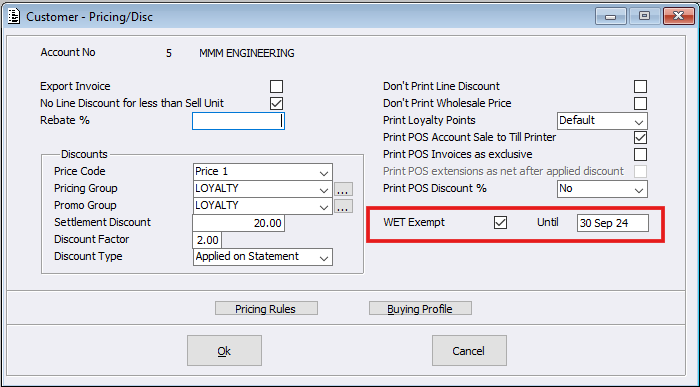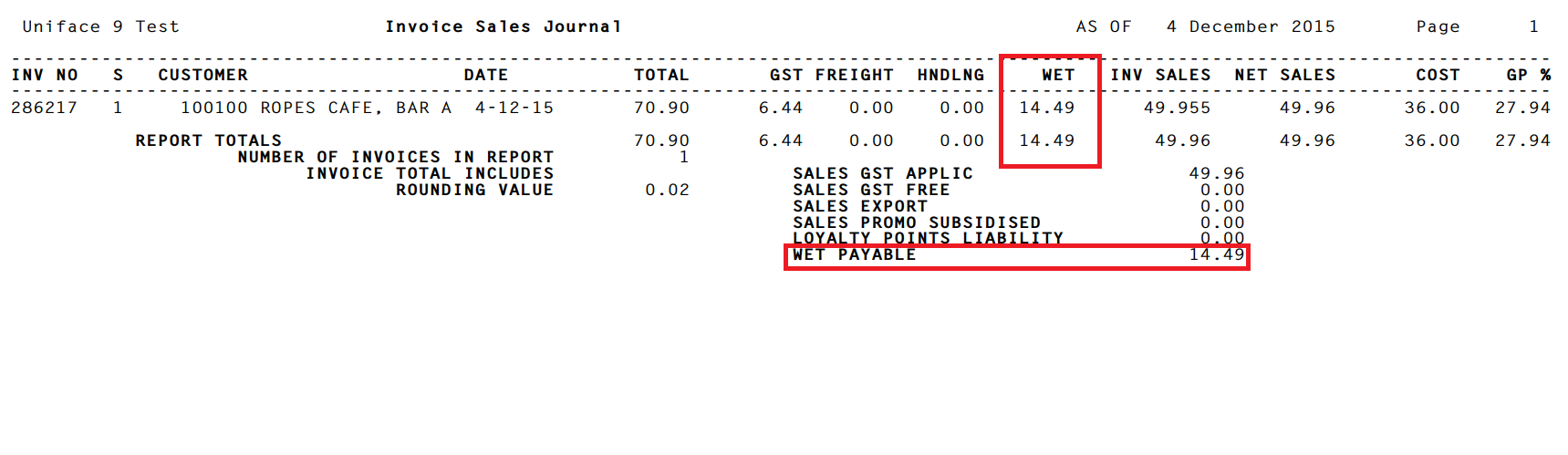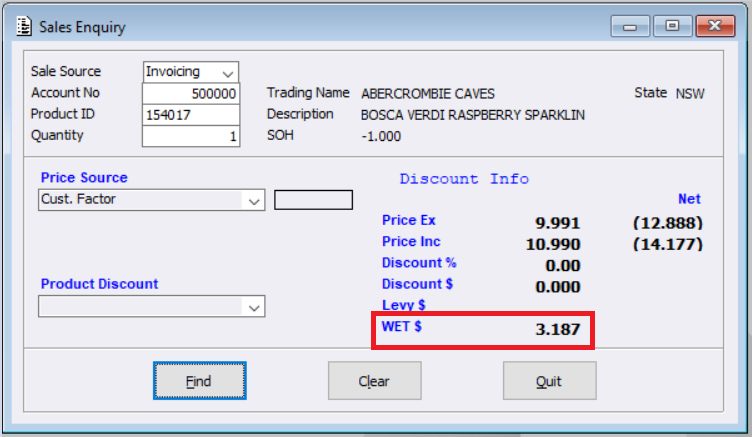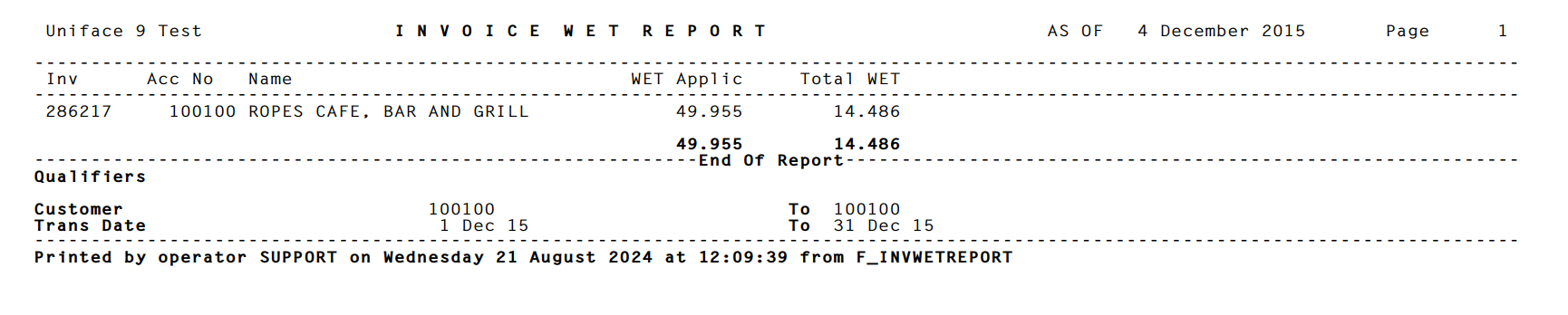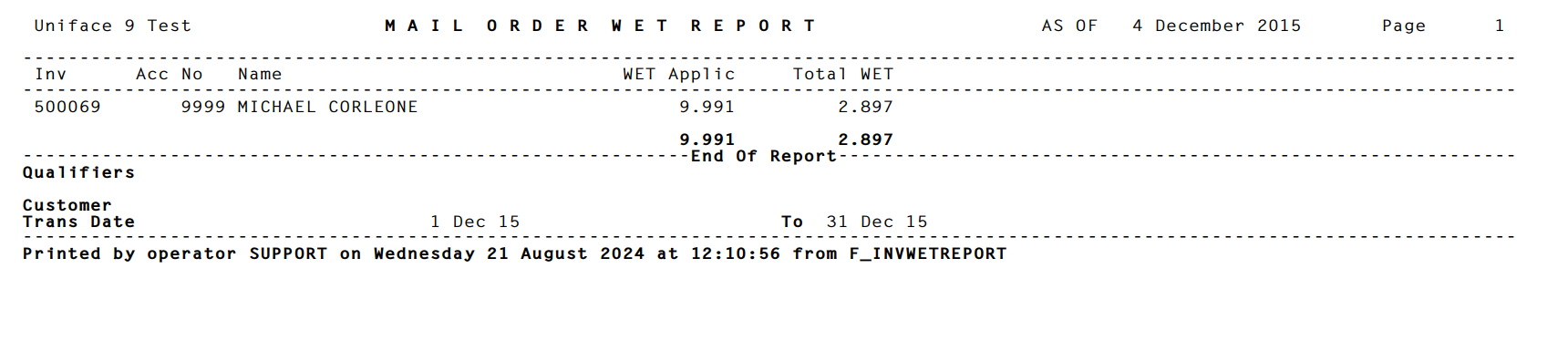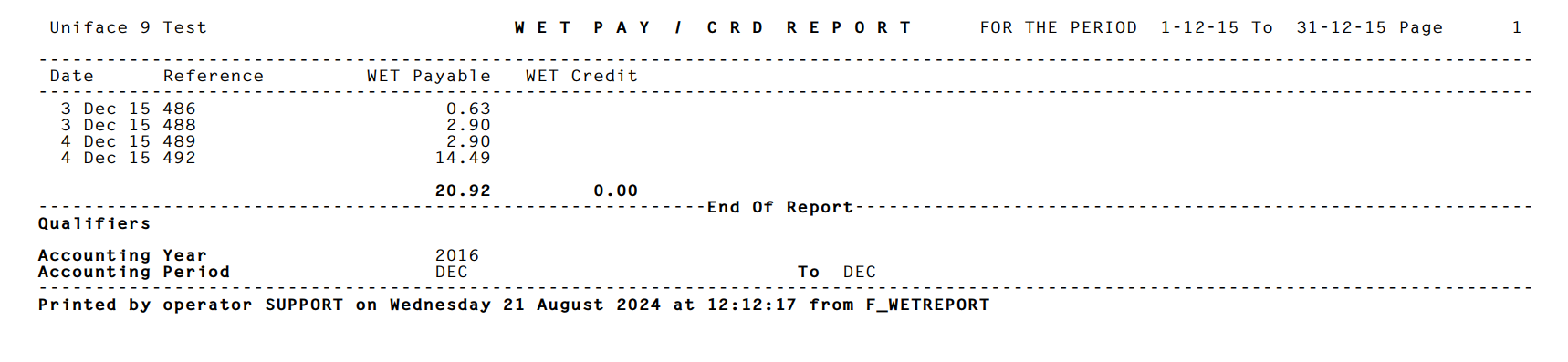ACR is pleased to announce the introduction of the Wine Equalisation Tax, known in short as WET, into our System. The WET functionality will only apply within the Wholesale / TradeTALK environment and currently only applies to Distributor Invoice format/s.
To integrate the WET system functionality, we have implemented numerous updates across the Wholesale environment, let’s step through them below.
Product Maintenance
Within the ‘Status Flags’ tab the following checkbox field has been created:
- WET Applicable
When ticked, the Product will have the WET rate applied upon Invoice creation.
Within the Product Maintenance load screen, Users will see a note displayed under the Product Prices section, it states ‘WET of 29% may apply on top of the above prices.’
When hovering over prices within the ‘Price Ex’ and ‘Price Inc’ columns, a tool-tip will display, the Price value shown includes the WET value.
Customer Maintenance
Within the ‘Pricing and Disc’ tab the following fields have been created:
- WET Exempt
- WET Exempt Until
This will allow sites to select those Customers that are exempt from WET calculations.
Stock Additions
Within the Stock Addition screen, the following checkbox has been created:
- WET Applicable
When ticked, this will allow the system to identify that the Product needs to have WET functionality applied.
System Configurations – Accounting (ACR Only)
Within the Accounting program, the following General Ledger Accounts have been created and will Default to ‘9999-SYSTEM ACCOUNT’:
- WET Payable
- WET Credits
For those Sites intending to use the WET functionality within the system, please advise ACR via email to training@acr.com.au the appropriate General Ledger Account numbers to be configured for the above.
Invoicing / Mail Order Systems
Within the Invoicing and Mail Order systems, if the newly created WET fields within Customer and Product Maintenance are configured, the system will apply the applicable WET rate upon Invoice creation.
Invoice printing for Distributor Invoice formats only
Within the Invoicing and Mail Order systems, when WET values are applied, they are identified on the Invoice of each Product line in the following way:
- Column ‘Price inc Levy’ includes the WET amount and the value will have a prefix of ‘W’
- Column ‘Ext Cost inc Levy’ includes the WET amount and the value will have a prefix of ‘W’
Also, when an Invoice has WET applied to one or more product lines:
- The ‘Net Amount before Levy’ includes the WET amount
- The ‘Taxable Amount’ includes the WET amount (‘**’ will be printed to the left)
- An extra total value will print under the GST field, showing the WET value
Invoice Sales Journal
When the Invoice Sale Journal has been printed, the Combined Column will now combine the WET, Levy and Points Redeemed values and the column heading will change accordingly. The WET total will be printed at the bottom of the report and this amount will be credited to the configured ‘WET Payable’ GL Account.
Sales Enquiry
When applicable, this screen will show the ‘WET $’ in the result section for the Product entered. The system will take the WET amount into account when calculating the Net Price value
Price List System
For those Customers WET applicable, the following fields will include the WET value:
- Net Price Ex
- Net Price Inc
- Net Price Inc Levy Ex
- Net Price Inc Levy Inc
Report Generator
Within the Report Generator Program, the following fields have been created:
- Customer Table
- WET Exempt
- WET Exempt Until
- Product Table
- WET Applicable
- Stock Movement Table
- Total WET $
- WET Rate
- Line WET $
- Unit WET $
Export / Import Utility
Within the Export / Import Utility program, the following fields have been created:
- Customer Table
- WET Exempt
- WET Exempt Until
- Product Table
- WET Applicable
New Reports
Within the System, the following New reports have been created:
-
Invoice WET Report
Found within the Invoicing > Reports menu, this report will enable sites to report on Customers that have WET values applicable within the configured month.
-
Mail Order WET Report
Found within the Mail Order > Reports menu, this report will enable sites to report on Customers that have WET values applicable within the configured month.
-
WET Payable / Credit Report
Found within the Financials > Reports menu, this report will enable sites to report on Accounts that have WET values applicable within the configured period.
Distributors Specific WET Functionality
Please click here to review this information.
C-Bill Specific WET Functionality
Please click here to review this information.