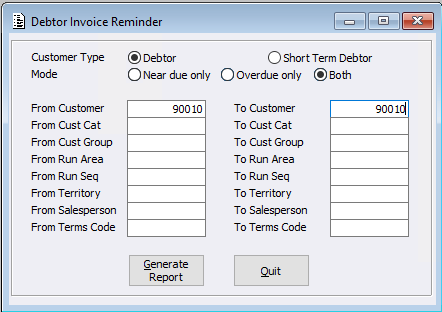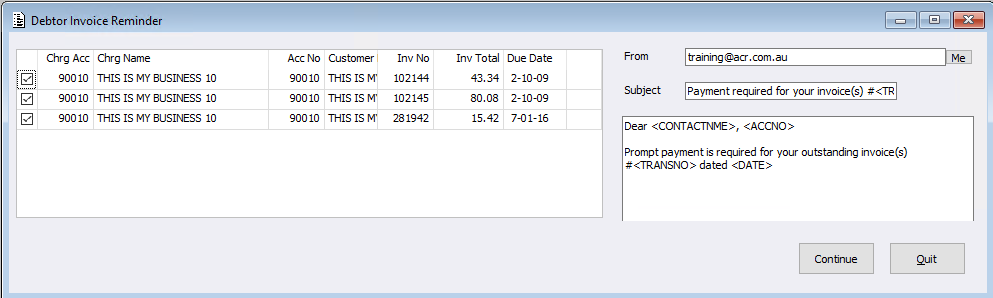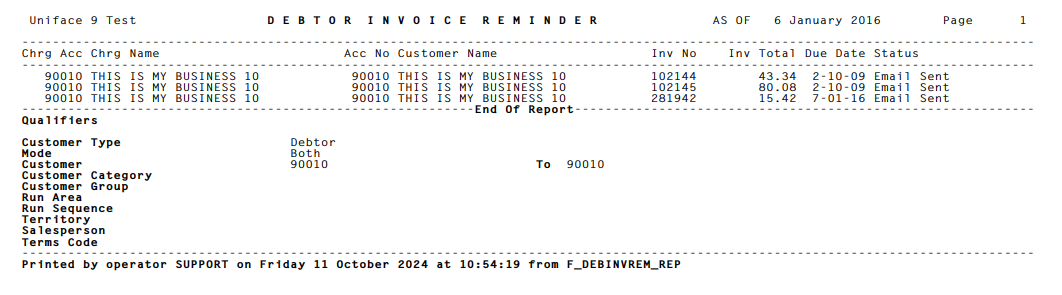Within the Debtor System a new menu called Debtor Invoice Reminder has been created.
When configured within Debtor Configuration, this menu will allow users to generate a list of Debtors qualified by:
- Near due only
- Overdue only
- Both
When the report is generated, a new screen using those qualified fields will load. Initially this screen will simply display a list of the Near Due and /or Overdue Invoice/s for those specific qualified Debtor/s.
Once the list is created, the records are displayed per Invoice and sorted by Charge Account, Customer Account and Invoice Number. Each record will be automatically selected if the Debtor has been configured to receive emails using the Debtor Invoice Reminder eDoc Document Type within Customer Maintenance B2B Edocs tab. When an email address has not been configured for the Customer, there will be a warning icon displayed at the end of each record and therefore may not be selected to enable attachment. Users can deselect any records not required.
Upon selecting Continue, for those selected records, system generated emails will be created and sent to configured Debtors. Each Customer will receive just one email with all selected Invoices attached. If during the process the Quit button is selected, those records that have been sent will have a green tick icon displayed, those that have not been sent will have no icon displayed.
Once the user says OK to the Output Summary log, the system will generate a PDF report displaying those emailed Customers records. The Printer Selection screen will load enabling the user to choose how to display/store the report.
The Report will display the following Columns:
- Charge Account Number
- Charge Account Name
- Customer Account Number
- Customer Account Name
- Invoice Number
- Invoice Total
- Due Date
- Status
In support of this new feature, changes have also been applied within the system in the following menus:
- Debtor Configuration
Within Debtor Configuration, the following two new configurations have been created:
- Reminder Near Days
- Reminder Overdue Days
Whilst both configurations will default to 0 upon install, a value of 0 also has the effect of being set off.
- eDocs Document Types
Within the eDoc Document types menu, a new Document type called ‘Debtor Invoice Reminder’ has been created. When selected users can then create the default Email message to be displayed.
- Customer Maintenance B2B eDocuments > Add ‘Debtor Invoice Reminder’
To use this new functionality, Users need to select and apply this new edoc Document Type from within Customer B2B edocument options. When not set, the records will display a warning icon, when the cursor hovers over it a tooltip is displayed saying ‘No Recipient’.
- Report Generator
Within the Report Generator program, the Customer table now has the following new fields:
- eDoc Deb Inv Remind Out Method
- eDoc Deb Inv Remind Destination
- eDoc Deb Inv Remind Contact Name
- Export / Import Utility
Within the Export / Import Utility program, the Customer table now has the following new fields:
- eDoc Deb Inv Remind Out Method
- eDoc Deb Inv Remind Destination
- eDoc Deb Inv Remind Contact Name
- Default Reports
Within Default Reports, the Debtor Invoice Reminder report has been included and will now allow users to create and set this default report to automatically run. If a Wrapper is created for this report, the system will send configured Invoices via email to Customer/s and the Report to the configured User/group email address.