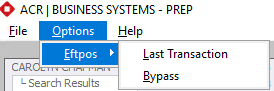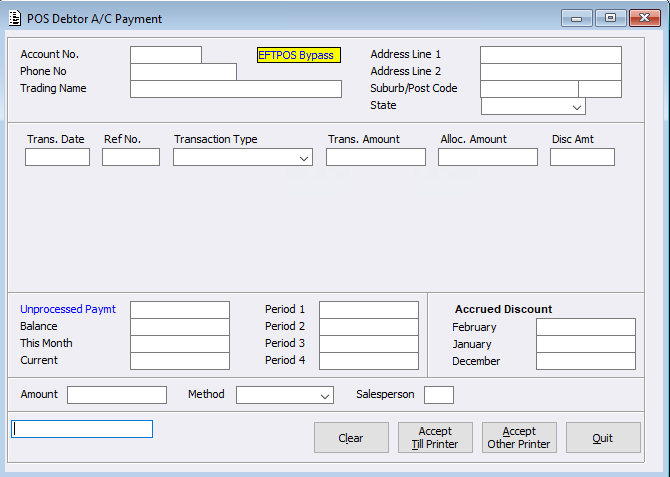Within the Point of Sale system, for those sites configured with Integrated EFTPOS, an ‘Options > Eftpos’ menu is now available within the POS Debtor Account Payment Screen. This will allow users to complete the payment, if whilst processing a payment an error occurred and the transaction did not complete.
This new menu has the following options:
- Last Transaction- This will allow users to view the last EFTPOS transaction
- Bypass- This will Bypass the EFTPOS terminal for the next Account Payment. ‘EFTPOS Bypass’ will be displayed in yellow to alert users that EFTPOS Bypass mode is on. Users can toggle on/off by pressing the Bypass button from the top menu.
If EFTPOS Bypass is on, Users will be alerted by a note highlighted in yellow, displayed at the top of the screen: