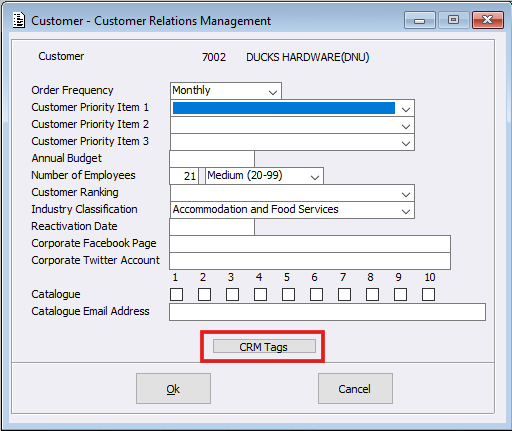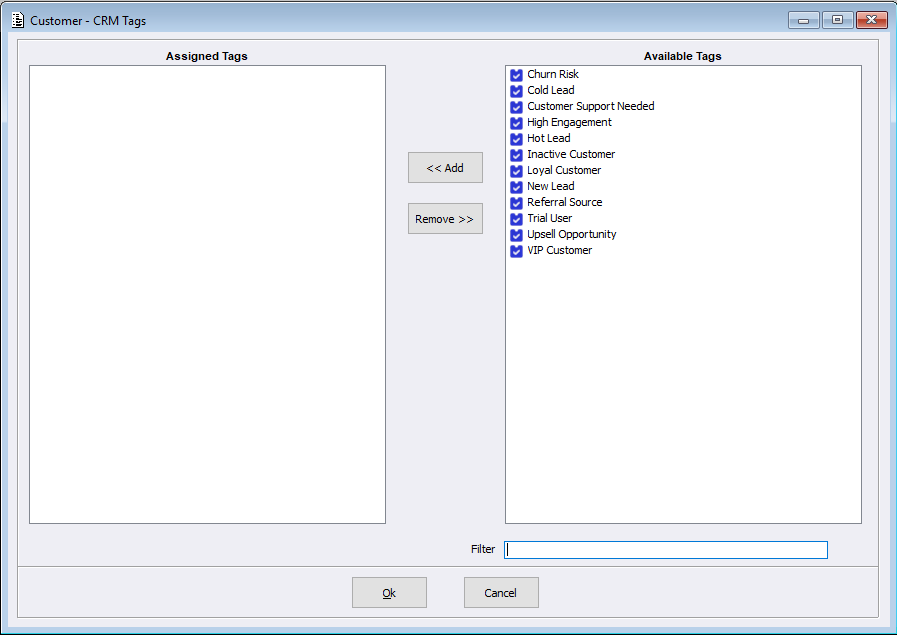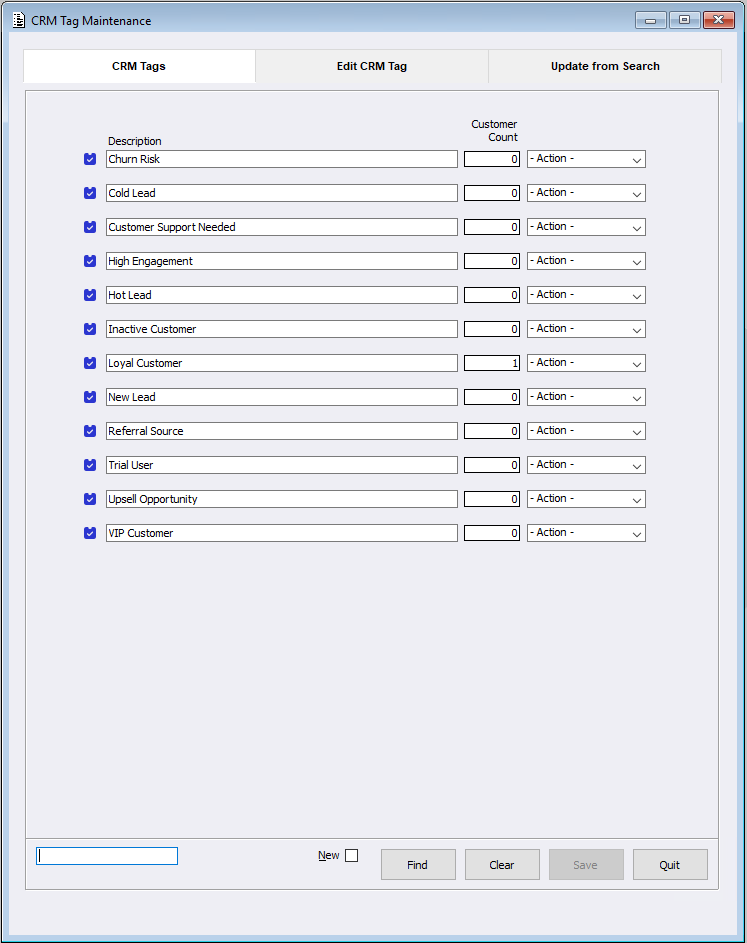Customer Relations Management (CRM) is a feature within the ACR Customer System which allows sites to add Customer specific information. Further to this, CRM Tags now adds new functionality by allowing sites to monitor, progress and maintain Customers through a tagging system.
These new Customer Tags can be modified to suit your business needs within a new menu called: CRM Tag Maintenance.
This new menu gives sites the ability to create new tags, modify those tags and affect Customers tagged to them.
CRM Maintenance has three different tabs:
- CRM Tags – on clicking ‘Find’, this screen gives users an overview of all existing tags, a count of customers linked to them and a quick access option to action the tag. Users can select ‘new’ to create a new tag and/or change an existing non-system tag description.
- Edit CRM Tag – this screen is designed to enable users to search for a Customer belonging to the selected Tag and add/remove those tags manually, or by using the export/import options
- Update from Search – this screen is designed to enable users to search for one or more Customers, to identify and adjust the tag associated with them. By using Search parameters ie Filters and Conditions, results can be narrowed.
Note (Distributor sites only): An image will be shown next to any System Tags. These are tags that are maintained by head office, and can not be updated / deleted by sites.