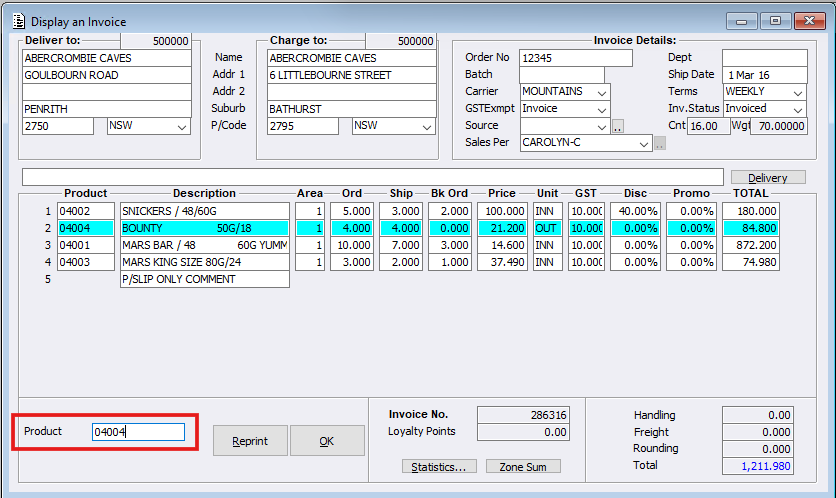Within the Invoicing System, new Product Search functionality has been created for the ‘Display an Invoice’ screen. This will enable users an efficient way of identifying Products listed on larger Invoices. Invoices can be displayed via a number of menus across the system.
For example:
When using the Invoice Maintenance menu, Users simply highlight the Invoice line required and select ‘Display selected’, once displayed, enter the Product search value, ie ID and the system will highlight the corresponding Product line. If the system is unable to find the value directly it will advise ‘No Matches’ have been found or depending on the search value used, the system will open the Product Index form for the operator to review.