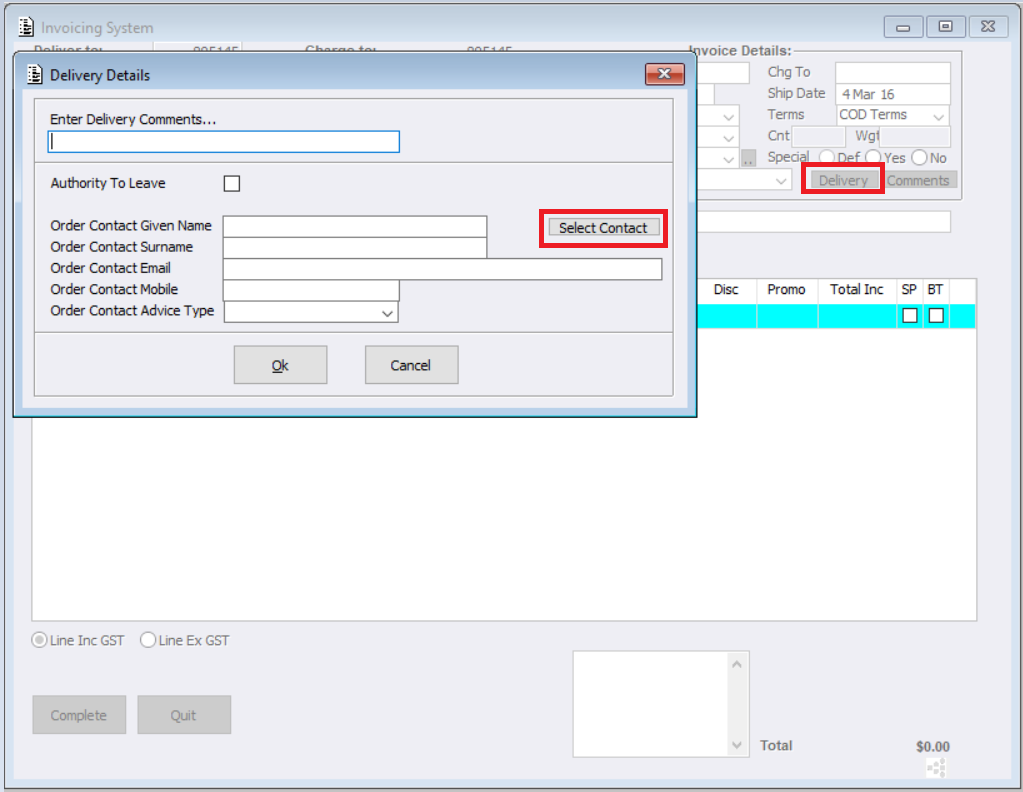Within Invoice Entry, under the ‘Delivery’ button a new ‘Select Contact’ option has been created. This will enable users to override any system pre-filled Primary contact details. Simply click on ‘Select Contact’, a new window will open to display the Customer contact screen, use the drop down field and select the appropriate contact. Upon OK, the system will load the selected contact details into the Delivery Details screen.
ACR News, Tips and Articles.