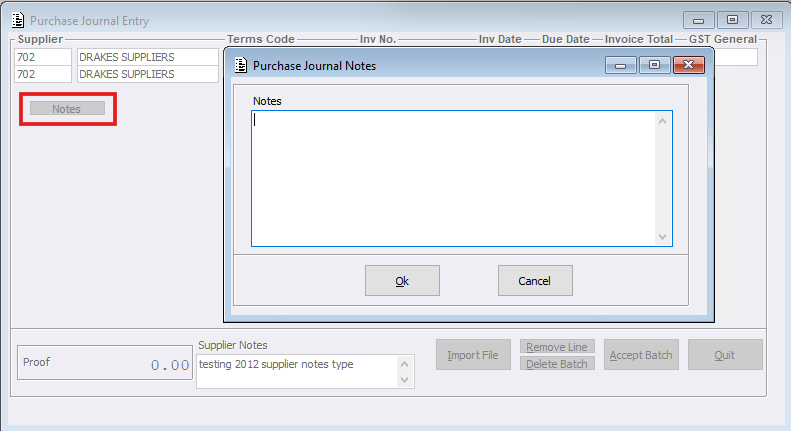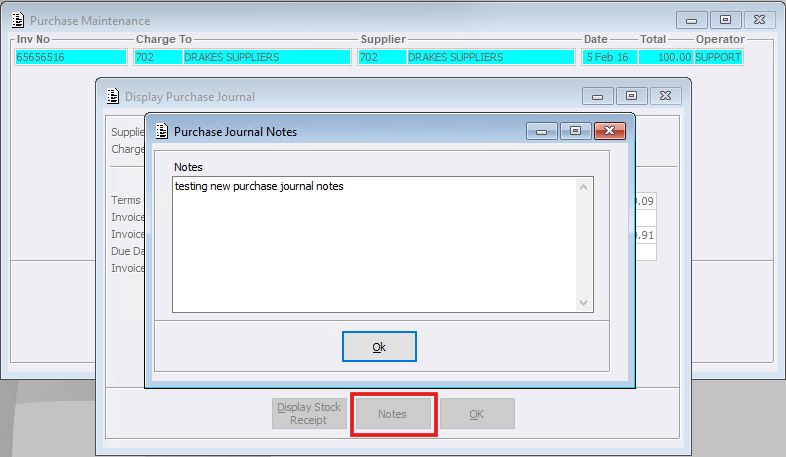Within the menu Purchase Journal Entry, users will now have the ability to create and apply a Note for the entry at the time of creation.
Within the menu Purchase Maintenance, when the Purchase Journal record is displayed, if a Note was created for the Purchase Journal entry, the new ‘Notes’ button will be available. Selecting it will open a new window with the Note information displayed. When a Note isn’t present the button will appear dimmed.
Note: the Purchase Journal report will not include any recorded notes.