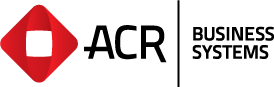The Software Focus Panels have approved and scheduled the following items for development in Quarter 4, 2016. To submit a development request for the next meeting, please email dev@acr.com.au and outline your request.
| Module | Description |
| Debtors | Customer Sales Stats – Include 12 months of sales and costs The Customer Maintenance module will be modified to include additional sales stats for a customer. It will now include 12 months of sales and 12 months of costs. These fields will be made available for reporting in the Report Generator system. |
| Debtors | Order Summary button – Order By Min/Max and Order By History Within Auto Ordering by Min/Max and Auto Ordering by History the Order Summary screen will be updated so the user can view the contents of a supplier order. It will now be possible to create an order from the summary screen before proceeding to review and and submit another order on the summary screen. |
| Debtors | Use upper and lowercase characters in a Customer Name The system will be modified so that customer names can be entered as a combination of upper and lowercase. Searching for customers will also be modified to become case-insensitive. |
| Debtors | Display comment in Debtor Enquiry receipt details When a cash receipt is entered, the comment added at that time will now display on Debtor Enquiry Receipt Details. |
| Creditors | Import supplier claims from a text file A new tool will be added to import multiple supplier claims from a text file into the system, rather than keying in manually via the Purchase Journal system. |
| Sales | New Sales Summary Screen A new sales summary screen will be developed that lists Salesperson stats for month-to-date (MTD) and year-to-date (YTD). Data included will be for Invoices, Cartons, Sales, GP$, GP%, with all YTD values shown after the MTD. Users connected to a Business Units will only see data specific to their own Business Unit. |
| Sales | Include New Products on Customer Order Form This change will modify the customer order form to include New Products, which have been sold in this month (and not previously), so that they appear on the Customer Order Form. They will be shown with no history in the previous three months. |
| Stock Control | Product Maintenance – Restricted Mode By Configuration A new configuration will created for setting which fields and buttons in Product Maintenance will be available in a restricted mode for low-security users. |
| Stock Control | Order File Report – Add ability to start with Current Week Sales A tickbox option will be added, that when ticked will include the Current Week Sales as the first column and remove the final week column in the report. |
| Stock Control | Create an Approved Customer List for a product A new tool will be added into Product Maintenance that will restrict which customer(s) can buy a particular product. Multiple restrictions will be available to add based on a bill to customer, promo or pricing group. A start and end date for this restriction will also be available. |
| Invoicing | Product Detail Screen – Drill down on Stock on Order Product Detail screen will be modified so that Stock on Order can be drilled down, via a double-click, to show orders. Similar functionality already exists under Product Maintenance ->Stock Area -> Total Stock on Order. |
| Warehousing | RF Picking – Scan a stock location to list expected products in the bay A new menu item will be added onto the RF guns, which will provide the picker the ability to scan or enter a specific stock location and receive the list of products expected in that bay. |
| Warehousing | RF Picking – Monitor alternate batches for invoices An option will be added into the RF gun when picking, which will allow the picker to enter ‘Alternate Batches’ for monitoring. Whilst picking, if an invoice becomes available in an alternate batch then the picker will be notified. |
| Reports | Report Generator – Copy a function Report Generator will be modified so that an existing function can be copied as a new function, which in turn can be modified as required. |
| Report Generator | Report Generator Wrapper – Ability to select all Day and Month checkboxes The Report Generator Wrapper user interface will be modified to provide the option for “Select All” on both the Month checkboxes and day-of-week checkboxes selections. |
| Report Generator | Store a variable as an alphanumeric value The Report Generator system will be modified so that in addition to numeric variables, an alphanumeric variable can be stored. E.g. a Company Name |
| Specials | New fields to store Display Type and Number of Facings for items in a special The specials system will have two new fields added for storing information about a product’s display in-store. A 30 character length field will be used to store the Display Type, E.g. Gondola End, and a numeric field be added for storing the number of facings in the display. |