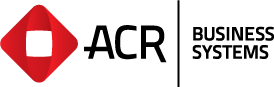The Software Focus Panels have approved and scheduled the following items for development in Quarter 2, 2017. To submit a development request for the next meeting, please email dev@acr.com.au and outline your request.
| Module | Description |
| Debtors | Customer B2B Advices – Signed Invoice Automation On Delivery Currently in Customer B2B Advices, advices can be sent at various points, E.g. On Receipt, On Picking, On Invoiced. A new option will be added called “On Delivery”, whereby a Signed Invoice Copy can be sent to a customer via Email. When a signed invoice comes into the ACR system from an external source (such as Track n Deliver), it will check if that customer is configured to send the signed invoice copy “On Delivery”, if so it will be sent as configured. |
| Debtors | SalesTALK Integration – TradeTALK to email statement at Reps request The TradeTALK system will be modified to accept a request from an external source, a rep using SalesTALK, to a generate a customer’s statement and then email out. |
| Debtors | Debtors Config – Separate Authorise Messages for Overdue and Over Credit Limit The system will be enhanced to contain two separate account authorisation messages, rather than the existing one. This will provide the ability to have a message specific to Overdue account and another specific to Over Credit Limit accounts. |
| Sales | Pricing Module Maintenance – Include question-mark search feature In relevant qualification sections the question mark search functionality will be added for ‘Customer Price Group’, ‘Customer Promo Group’, ‘Product Price Group’, ‘Product Promo Group’ |
| Sales | Sales History Report – Qualify by Division The ability to qualify the Sales History Report by Division will be added. |
| Sales | Sales History Report by Calendar Year This report currently works off the financial year and a new feature will be added to report by calendar year. |
| Sales | Option to replace Invoice Address with Back Order Address When a difference is noted between the address on an invoice and that on the back order, the user will be presented with a popup and the option to decide which address they wish to use. |
| Sales | Launch Product Enquiry from within Invoice and POS systems A new keystroke command, ++ (two plus signs), will be setup so that when invoked within any of the Sales front end systems, Product Enquiry for the entered (or highlighted) product will display. |
| Electronic Orders | Customer Electronic Orders with Sell multiple mismatch When an electronic order arrives from a customer and one or more products are ordered and the quantity does not correspond to the product’s selling multiple in the system, this will be flagged in the invoicing system and the user given the opportunity to deal with it, by removing altogether or rounding up/down to the next sell multiple. |
| Stock Control | New field for determining Shelf Stock of a product A new field will be added into the system for controlling inventory, which will reflect the Shelf Stock of a product at a given point in time. This will be determined as the current stock on hand less the current number confirmed (i.e. picked, but not yet invoiced). |
| Stock Control | Order by Min/Max’ and ‘Order by History’ – Add option to qualify by Division The ability to qualify these reports by Division will be added. |
| Stock Control | Product Maintenance – Launch Stock Movements from Stock Area screen The stock area screen will have a button added, which when clicked will launch the Stock Movements screen for the currently selected Stock Area. |
| Stock Control | Stocktake Analysis Dash A new dashboard will be created to analyse stocktake and stock adjustment data. |
| Stock Control | Product Maintenance – Show Stock Receipts for last 5 or 7 years of data The Stock Receipts screen within Product Maintenance will be modified so that it shows all stock receipts for the last 5 or 7 years, rather than the last 6 months as it currently does. Whether it shows 5 or 7 years depends on whether the site’s system is currently configured to store 5 or 7 years of data. |
| Stock Control | Stock Receipting – Creditor Invoice Number increase to 16 characters To cater to creditors who use larger invoice numbers, the stock receipting screens will be modified so that the Invoice Number entered can be upto 16 characters in length. |
| Warehousing | Create a configuration for label printing sort sequence A new configuration will be created for sorting shown on screen in the label system and the resulting printouts. When the labels print out they will continue to print in their particular batches, such as normal labels, outdoor labels, etc, and within those batches the print sequence will be as per the configuration. |
| Warehousing | Specify Stock Area for Confirmations A new qualifier will be added to the Confirmations system, which will accept a Stock Area. This stock area and the label printer entered will both be stored, and when confirming invoices the system will ensure that the invoice entered is from the qualified stock area and the labels are printed to the supplied printer. |
| Warehousing | Order Search – Add Invoice Log button Order Search will be enhanced to provide access to the invoice log details, like what can be found if an invoice is located via it’s maintenance form. |
| Reporting | Default Report System A new facility called the “Default Reports System” will be developed capable of storing reports and their qualifiers. This would allow a report to be run periodically without re-qualifying it, or to be automated to run at certain times and attached to an email. For a report in the ACR system to be run in this method it will need to be modified so that it is compatible with the Default Report System, and this would need to be requested as part of the software focus panel process. |
| Reporting | Default Report System – Group Analysis Report The Group Analysis Report will be modified so that it can be run within the Default Report System. |
| Reporting | Default Report System – Stock Analysis Report The Stock Analysis Report will be modified so that it can be run within the Default Report System. |
| Reporting | Invoice Sales Journal – Preview, Print to Store and Reprint Invoice Sales Journal will be modified so that it no longer relies on the “Yes, No, Abort” option for determining whether a reprint is required and if the current data should be cleared. This will be replaced with the ability to preview the Invoice Sales Journal for the current data, a print, store and clear current option, and finally a reprint option, which will allow a previously stored journal to be reprinted. |
| Reporting | Carrier Output Utility A new output tool will be created that allows a user to generate a list of all the carriers they with details such as Id, Name and Account Number. |
| Print Spooler | Print Spooler – Add time qualifier The Goto Data function within print spooler will be extended to include an optional time qualifier, this will assist sites that perform a lot of printing each day to more accurately specify where in the print spooler they would like to go to. |
| Printing | eDocs Configuration – Default eDocs off for Reprints A new configuration will be added into the system, which will allow a site to specify that when reprinting documents, the checkbox to include eDocs output defaults is always off. |