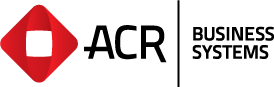The Software Focus Panels have approved and scheduled the following items for development in Quarter 3, 2017. To submit a development request for the next meeting, please email dev@acr.com.au and outline your request.
| Module | Description |
| Debtors | Add transaction type for BPAY to Cash Receipt Entry The Cash Receipt Entry program will be changed so that the list of available transaction types includes BPAY. |
| Debtors | Configuration for period for unallocated payments The system will be modified to include a new site-wide configuration for determining in which period unallocated payments should be applied to. |
| Debtors | Flag applicable Catalogues for Customer and their email for catalogue mail-out Customer Maintenance will be modified so that a customer can be flagged as receiving any one or more of upto ten catalogues via email. This will be selectable by showing 10 different checkboxes. There will also be a new Catalogue Email field, which is to be used when sending the catalogues. |
| Sales | Competitor Pricing Facility A new facility will be developed to upload a tab delimited file containing competitor prices, which can then be stored in the system and referred to by staff to perform competitor price checks. |
| Sales | Automation of Invoice Sales Journal A jobmaster job will be added (and turned off by default), which will run before midnight and daily backup and that would automatically run the Invoice Sales Journal (day-end) process, rather than requiring manual intervention by an operator. |
| Sales | Printing Invoice & Delivery Docket – Specify extra copies with option for last page only Customer Maintenance will be modified so that it can be specified how many copies of a Invoice or delivery docket should print for that customer. In addition to this, a tickbox option will be added which will only print the last page for the extra copies. |
| Sales | Option to automatically include line comment on an invoice notifying pending Price Rise A new site configuration will be created to determine if a line comment is to be automatically added onto an invoice for a price increase. |
| Specials | Separate default exclude flags for Price/Promo Groups The Specials Configuration will be modified so that the one tick box that excludes Price and Promo Groups from specials will be separated to two tick boxes, one for Promo and one for Price, thus allowing further control over your specials configuration. |
| Payroll | Launch Employee Entitlements from within Payroll Entry A button will be added to the bottom of Payroll Entry, which when clicked will launch the Employee Entitlements window for the currently selected employee. This will be launched in a read-only mode and enable the operator performing payroll entry to cross check any leave taken against what the employee is entitled too. |
| Creditors | Creditor Follow Up System A Creditors follow up system will be developed, which will be similar to the existing follow up system for Debtors. An action date will be able to be added, but no Debt Amount will be required. |
| Creditors | Creditor Aged Trial Balance – Output to disk option An output to disk option will be added to the Creditor Aged Trial Balance report. |
| Stock Control | Enable Stock Additions to set Comment 1 and 2 as Notational or Comment Enable Stock Additions window to select “Comment 1” and “Comment 2” as “Notational” or “Comment” like in Product Maintenance |
| Stock Control | Display Cost Adjustment History in Product Maintenance A new button will be added to Product Maintenance, which when clicked will launch a window showing the Cost Adjustment History for the product. Expected detail to show would be Cost, All Prices, Discount Status, Sold As, the source of change and changes to inner/outer or outer/shipper. |
| Stock Control | Daily Stock Reconcilliation A new report/screen will be added that enables stock reconcilliation to occur on a daily basis. The operator will be able to see the changes in the cost of current stock on hand and the general ledgers that affected them on the given day. |
| Ordering | eDoc Layout – new landscape Order Format New landscape Order Format, which contains Supplier APN, Primary Barcode and Description in detail lines of the order. |
| Ordering | Display weight data during order entry “Order entry by Supplier” and “Order entry by Product” screens will be modified to show the line weight for a given line on the order, aswell as the overall weight of the entire order. |
| Ordering | Order Creation to optionally launch order maintenance Upon creation of order(s), the operator will be given the opportunity to launch Order Maintenance with the newly created order(s), so that they can be printed or modified immediately, as required. |
| Internal Ordering | Transfer Destination Maintenance – Add inactive flag Transfer Destinations will be changed so that they can be flagged as inactive when they are no longer required. |
| Warehousing | Modify Confirmations Systems to dynamically change with screen size Change Confirmations System to utilise a Release 2 grid layout. The grid will resize when the user changes the size of the window, such as making it full screen or expanding it. This will provide the ability to see as many lines of information as will fit into the current size of the window. |
| Warehousing | Option to use despatch date instead of invoice date in Despatch Register Despatch Register will be modified so the user can choose which date to use, Invoice or Despatch. |
| Back Orders | Ignore zero dollar value items in the Back Order Report The back order report will be modified to ignore zero dollar value items. |
| Back Orders | Option to sequence by Date/Customer/Order/Product in Back Order Report The new sequence option for sorting of Date/Customer/Order/Product will be added to the qualifier screen of the Back Order Report |
| EDI | Enable scroll of text area for electronic orders and invoices When displaying text electronic orders and invoices in the system, the text will now be displayed on a text area that enables scrolling of the entire file. |
| Report Generator | Include total number of records returned in a Report Generator report Include total number of records returned in a Report Generator report. |
| Reporting | Produce separate Stock Holding Report for each stock area in range Stock Holding Report qualifier screen will be modified to include a tick box, which when ticked will automatically run a separate report for each stock area in the selected range of stock areas. |
| Report Generator | New fields for Historical Sales and Costs New fields will be added against a Customer for historical Sales and Cost Data: “Month Last Year” and “YTD Last Year”, as well as for the previous year, so “Month Previous Year” and “YTD Previous Year”. These fields will be field in for next month by the usual month end process and exposed in Report Generator. |
| System Administrator | Filter List based on single search input The System Administrator will be changed to include a single text box which can be used to filter the list of processes/ports. The input filter will filter against all columns shown. For example typing in the name JAMES, will find any results where the user login includes JAMES, or the Port Name includes JAMES. |