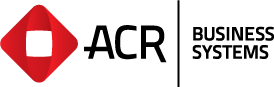The Software Focus Panels have approved and scheduled the following items for development in Quarter 3, 2019. To submit a development request for the next meeting, please email dev@acr.com.au and outline your request.
| Module | Description |
| Stock Control | Product Maintenance Defaults Product Maintenance Defaults – Bin and Goods Labels will be added as default options for when creating new product |
| Stock Control | Product Maintenance Defaults Product Maintenance Defaults for Stock Area 1 Stock Location 1 will be added as defaults for when creating a new product |
| Stock Control | Price Change Log The Product Stats screen in Product Maintenance will be modified to make an audit log of all price changes available, similar to how all RRP price changes are already logged. For non RRP price changes, this will only start logging from the point that the update is installed. |
| Stock Control | Increase visibilty of key status fields The main screen of Product Maintenance will be modified to include some of the the key flags found on the Status screen: Discountinued, Clearout, Non-saleable |
| Stock Control | Expanded Product Descriptions Building on a previous approved job to the system’s underlying design, which would in the future allow much longer Product descriptions, additional updates have now been approved for development. All reports will be modified to truncate the description to 30 characters if the description is longer than that, and all eDoc layouts will be modified to accomodate the longger product descriptions. |
| Notification System | New system for alerts A completely new system for Business Rules & Notification will be developed to provide a framework within the system for storing specific business rules (or scenarios) that can generate a notification via email, when the rule/scenario is triggered. |
| B2B Emails | HTML Email Template A tool for designing HTML Emails will be included, so that templates can be designed for B2B emails. |
| Global Search | Search by email address The system’s internal Global Search functions will be enhanced to identify when a search input is an email address and use that address to locate results whereby a contact associated with a Customer, Supplir or Employee contains the entered email address |
| Sales | Email results of auto next price program A new configuration will be created, that when active will set an email address, which should receive the results of the Next Price program, when it is automatically run by Jobmaster |
| Sales | Auto remove obsolete rules A modifications will be made to the Debtors Month End process, which will remove Price & Promo Rules that are specific to an Inactive Customer or to an Inactive Product. |
| Sales | Make notes on Price and Promo rules Pricing Module & Promo Module – Add ‘Conversations’ button to each system and allow for conversations to be recorded against a rule, to allow users to record decisions regarding who authorised the rule and reasons for doing so. |
| Specials | Compare special price to base price Modify the specials system to indicate to the operator the base price of a product that has been put on special, in order to compare it to the special price. |
| Stocktake System | New Alert on manual entry When a stocktake is manually keyed in, a new prompt will be shown to the the user by way of an alert message if the product is discontinued. |
| Warehousing | List detail of zones on picking slip Where deemed applicable, Picking Slips for zoned invoices will be modified to include the detail on which zones form the overall invoice. |
| Point of Sale | Creating Short Term Debtor accounts When creating a Short Term Debtor account at the completion of a sale, add a button to fire off STD Maintenance if the operator wishes to add additional detail |
| Point of Sale | Store last delivery address Add a new configuration that when active will store a customer’s last delivery address and default to that on their next sale |
| Warehousing | Use RF Gun for Picking and Confirming For use by the RF gun picking system, a new configuration by zone will be created that when active sets an invoice to the status of ‘Unprinted Invoice’ when a pick is complete, thus allowing another operator to use the RF gun confirmations later to confirm the pick. |
| Invoicing | Snooze customer orders when entered For non-cbill orders, the system will be modified to allow an operator ‘Snooze’ a customer’s order when entered into the Invoice system, thus allowing it to be actioned at a later point. |
| Invoicing | Invoice Printing A new Invoice Print Option will be added, that when selected will have each individual invoice (in a selection of invoices) sent to the printer as a separate print job. This will then facilitate the use of printes that have collation or auto stapling features. |
| Price Validator | Additional Customer Detail Price Validation Maintenance – Add two new columns of detail to show the ‘Customer Name’ and the ‘Electronic Order Destination’ from the Customer Record, thus indicating the destination (actual warehouse or C-Bill) |
| Creditors | Cheque Printing The Creditor Auto Payments system will be modified to print cheque requisitions in the order that the suppliers are shown in the top part of the screen, similar to how Remittance Advices currently print. |