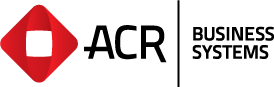The Software Focus Panels have approved and scheduled the following items for development in Quarter 4, 2019. To submit a development request for the next meeting, please email dev@acr.com.au and outline your request.
| Module | Description |
| Payroll | Pay Advice Slip Reprinting For Pay Advice Slips a new screen will be developed with options for reprinting employee payslips, which may be a specific pay batch for all employees or a range of payslips for a specific employee (in the last 12 months) |
| Stock Control | Display pricing rules within Product Maintenance A new utility accessible via Product Stats within Prod Maintenance that will list all the active price rules applicable to a product, either by Pricing Module, Promo Module or Specials system |
| Stock Control | Where a Product is flagged for ‘POS Notes Attention’, don’t set focus on the OK button of the alert box Where a Product is flagged for ‘˜POS Notes Attention’, don’t set focus on the OK button of the alert box. This will ensure that an operator actively responds to the alert and makes them aware that they should check the ‘POS Notes’ |
| Stock Control | Within Stock Enquiry list Specials that the product is on Stock Enquiry – Add ‘Specials’ button that lists specials that the product is on, as per existing functionality that is accessible in Product Enquiry |
| Stock Receipts | Add functionality for Comments in Manual Stock Receipts and Goods Returned Modify Manual Stock Receipts and Goods Returned to allow for comments to be entered and stored, with visibility when viewing the stock receipt or printing the Goods Returned document (eDoc version) |
| Stock Receipts | New ‘Reference’ field in Manual Stock Receipt screens In Manual Stock Receipt screens, add in the Reference field so this can be stored on the related order, thus allowing a purchase order number that the operator wishes to be recorded |
| Yard Orders | Plain format Yard Order will be developed that includes the Customer Name Plain format Yard Order will be developed that includes the Customer Name, rather than displaying the text *** YARD ORDER ***, which appears on the eDoc version. |
| Yard Orders | Customer Account check when raising a Yard Order Yard Orders – When raising a Yard Order for an account customer, notify the operator of account status by displaying the Account Status / Balance check screen, if it appears the eventual sale will need to be authorised |
| Yard Orders | New field on Yard Orders to store a ‘Delivery Date’ / ‘Pickup Date’ Yard Orders will have a new field added for storing a ‘Delivery Date’ / ‘Pickup Date’, and that date will be printed on the plain paper yard order when printed |
| Wrapper System | Wrapper Configuration – Include report name in subject Wrapper Configuration – For Report Generator reports that are emailed, make it possible to include the report name in the subject via a tag substitution, such as |