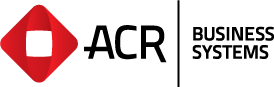The Software Focus Panels have approved and scheduled the following items for development in Quarter 1, 2021. To submit a development request for the next meeting, please email dev@acr.com.au and outline your request.
| Module | Description |
| Debtors | Debtor & STD Payment Allocation – display an invoice sale The Debtor Allocation & STD Payment Allocation will be modified to provide a new mechanism to drill down on a selected invoice and display the sale. |
| Sales | Product Maintenance – Specify an Alternate Product to substitute into a Sales Order New fields will be added onto a Product: a substitite Product, a substitute Quantity and an optional Date. When the product is added into a Sale (or quote) then th system will recognise that it should be subsituted by the specified product and it’s quantity. If the optional date is set, this subsitution will only take place up until that time. |
| Invoicing | Customer Maintenance – New field to store the Minimum Order Value and utilise in the Invoice System A new field will be added to Customer Maintenance Balances screen, within the ‘Invoicing’ section, which will store the ‘Minimum Order Value’ for a customer in dollars. The Invoicing system will then be modified to recognise where a Customer does have a minimum order value set (based on ordered quantities), and if the Invoice Total does not meet the minimum, then the operator will receive a warning message of the fact, but they will not be prevented them completing the sale. |
| Sales | Product Maintenance – new Maximum Sell field Product Maintenance will have a new field added call ‘Maximum Sell’, when this is set a sale will not be able to complete if the ordered quantity for the product exceeds the maximum that can be sold. |
| Electronic Orders | View Status Details in Electronic Customer Order Maintenance Electronic Customer Order Maintenance will have a new button called ‘Status Details’ added, which when clicked will allow the operator to view the details regarding the current status of the electronic order. |
| Electronic Orders | Standard Invoicing Electronic order arrival Pop up – List all the orders allowing user to select the one they want The electronic order popup that appears when entering the invoicing system will be enhanced to allow the operator to see a list of the orders down the left hand-side, and when once is selected it is previewed on the right hand side. |
| Ordering | Ordering System – Enable the Detail screen In the Order Entry Sceens, support will be added for a Detail Panel ont he right hand side, just like those found in Point of Sale and Invoicing. |
| Ordering | Supplier Orders – warn if the order does not meet the required dollar value The Order by Product and Order By Supplier programs will be modified to warn the operator when an order’s total does not meet the supplier’s ‘Minimum Order’ and / or ‘Free in Store’ . To facilitate the latter, a new field will be added to the Supplier File in order to store the ‘Free in Store dollar value. |
| Warehousing | RF Guns to optionally work on Batches based priority RF guns will be modified to follow a batch based priority system. A file will be created that sits within the site’s docs folder, which the RF gun will read to determine the batch priority for the day. The file will have Batch Name as the first column, followed by another 5 columns for the Monday to Friday batch priority. By checking this file for any given day, the gun can determine which batches to focus on in which order. |
| Despatch | Program to output the box count for invoices A new program will be created for outputting the box count by zone per invoice. The program will be qualified for a time period (from / to). |
| Payroll | Employee Entitlements Report – Add qualifiers to include Contingent Long Service Leave The Employee Entitlements Report will be modified so that the qualifier screen has a new option for including contingent long service leave. The default option will be ‘None’, and the other options will be ‘Over 5 Years’ and ‘All’. When either of the latter 2 options are selected, and an employee has a contingent amount, this will be included in the existing ‘Long Service Now’ section. |
| System | Index Configuration – Add ‘Web Listing Priority’ field (Product Index Forms) and add a new ‘Default Sort Field’ for all Index Forms The ‘Web Listing Priority’ field will be added as an option to all configurable Product Index forms. Additionally, for all of the configurable Index Forms, a new field called ‘Default Sort Field’ will be added. The ‘Default Sort Field’ will allow them to choose which of the Index fields (Field 1 to Field 6) should be used for sorting when the index form loads. |