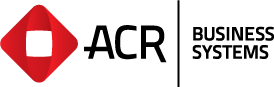The Software Focus Panels have approved and scheduled the following items for development in Quarter 2, 2022. To submit a development request for the next meeting, please email dev@acr.com.au and outline your request.
| Module | Description |
| Search | Search Configuration – Product – Prices made optional available Prices Codes 1 through 6 will be made available with the Product Search Configuration, and for each Price both the exclusive and inclusive GST prices will be made available, which will total twelve new fields. |
| Customer | Customer Change Log History The Customer Change Log History within Customer Maintenance will be modified to now include logging that captures changes to eDocs setting for the customer. |
| Product | Product Supplier – New flag for excluding a record in auto ordering calculations A new flag called ‘Exclude From Auto Order Calculation’ will be added onto the Product Supplier record, and the system’s Auto Ordering calculations will look at that flag in order to determine if a Product Supplier record should be included or not. Furthermore, when the system is calculating pre supply quantities for an invoice, Product Suppliers flagged for exclusion will not be removed from the calculation. |
| Customer | Receive customer details from external source for update in system A new configuration will be developed in the system, which will list all the sensible fields (contact, address) that a site may want to be updated on a customer by an external agent (such as a Rep). The system will be able to make use of this configuration, such that if an electronic order comes in and supplies information to update (like a Phone Number), and the site has been configured to allow this to be updated, then the order will automatically update the relevant detail onto the customer. |
| Track n Deliver | Order Search – POD Button to show driver detail From the Order Search screen, the POD button will modified so that it launches the internal site view of the Track n Deliver tracking page, which includes all detail, as opposed to the customer facing screen. |
| Sales | Buying Profile Screen – Expand screen to new minimum spec The Buying profile screen will be expanded in width to the new minimum specification |
| Invoice System | Invoice Entry Screens – Show a warning symbol against Clearout / Discontinued products, and add new configurations for warning messages Invoice Entry Screens – A new column will be added to the grid in Invoice Entry, that shows a warning symbol against products that are Clearout or Discontinued. When hovering over the warning symbol, a label will appear showing whether it’s status (i.e. Clearout or Discontinued). For both manual entry or products and auto loading of products (Electronic Orders, ;PULL), new configurations will be added to set whether the operator receives a warning when a product is being loaded and / or when completing the invoice. |
| Invoice System | Make Sales Force Image URL ‘View’ Button available as an option in Detail Panel Configuration. The Invoice Detail Panel will be modified to have a new tab made available called ‘Images’. This tab will make it possible for a site to configure ‘on’ (for display in the detail panel) images that are found under Product Maintenance -> Media. E.g. Point of Sale Image, Sales Force Image. |
| Invoice System | Invoice Entry Screens – Semi-colon commands for F5 and F6 The existing function key programs (F5,F6) will be additionally made available by semi-colon commands within the invoice entry screens. The command for each will incorporate the letters of their function key. I.e. F5 will be made accessible by ;F5 and similarly F6 by ;F6 |
| Back Orders | For Deleted Back Orders, store a conversation against the originating invoice When deleting a record from Back Order Maintenance, the operator will be prompted to write a reason for the deletion, which will then be stored against the Back Order as a conversation entry. |
| National Invoices | National Invoice Format – Include ABN in the Deliver To Box On the National Invoice Format, the Deliver To section will be modified, such that the Account Number if moved further to the left, allowing room for the ABN of the customer to also be printed. |
| Transfers | Add Email address to destination transfers Transfer Destination Maintenance will be modified to allow for an Email address to be set for the record. The system will then be modified such that when a Transfer invoice is printed and the eDocs flag is ticked on, then the Transfer Invoice will be emailed to the address set for the transfer destination. |