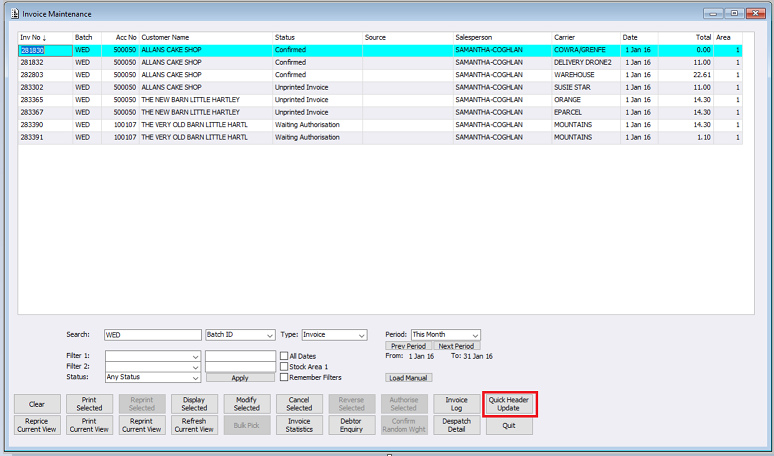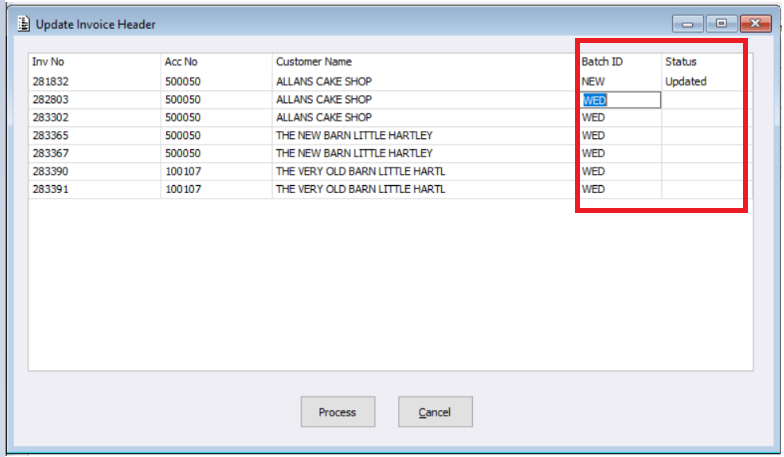Within Invoice Maintenance, Users can now update the Batch ID on multiple Invoices using the new ‘Quick Header Update’ button.
The Quick Header Update button will only be available when the transaction type is ‘Invoice’ and the invoice is in a status that is able to be modified, otherwise the button will be dimmed out.
Once the ‘Quick Header Update’ button is pressed, the User will be presented with the following screen. If the user is not on the top line in Invoice Maintenance when the ‘Quick header Update’ button is pressed, the user will be asked if they would like to print the entire view or from the highlighted point onwards.
Users can key over the old Batch ID to set the new one, once users tab/enter the status will change to updated. Users can then press Process to update any changes or Cancel to cancel any changes and exit.
Note:
- Any invoices with status of Cancelled, Modified, Completed Zone and Invoiced will not be allowed to update its header and will not be included in the update list.
- If the Batch ID on a Zoned Invoice is changed, it will update the Batch ID on the other zone/s.
- Cannot set the Batch ID to blank if the site has ‘Force Batch ID’ configuration true.