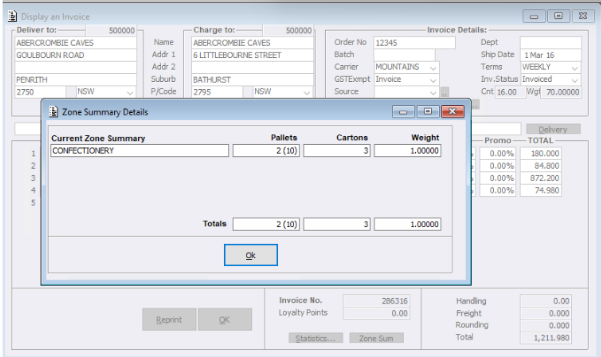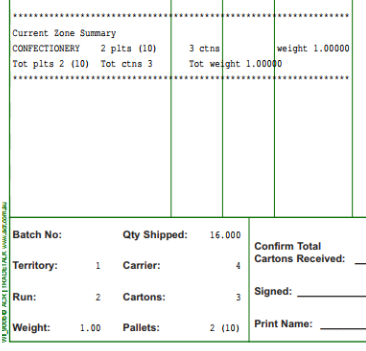Within the Despatch System, under set conditions, when a Pallet value exists a value will be shown in brackets beside it. This bracketed value is the quantity of Cartons on the Pallet and is calculated by the total Statistical Carton value minus the Carton value.
The necessary conditions for this value to be shown include:
- Applies to Distributor Member eDocument layouts (WI_013 & WI_900)
- Within Carrier maintenance, the carrier is configured to allow Despatching of Pallets along with Cartons.
- Invoice configuration is set to Display/Print the Zone Summary on the Invoice
- Configured Despatch System Statistical Cartons per Pallet value
For example: On this Invoice there are 2 Pallets that contain 5 cartons each collating to the value of 10 and there are 3 separate additional Cartons
The Invoice Zone Summary below, shows the Total number of Pallets and in brackets the quantity of Cartons on those Pallets. It also shows the Total quantity of separate additional Cartons as 3.
The Invoice will also display these values in the lower corner for the supported Invoice edoc types.