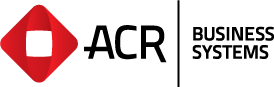The Software Focus Panels have approved and scheduled the following items for development in Quarter 1, 2019. To submit a development request for the next meeting, please email dev@acr.com.au and outline your request.
| Module | Description |
| System | ;PULL Function – Add option to pull from a ‘Stock Receipt’ The available sources for ;PULL command will be modified to now include ‘Stock Receipt’ as an option. |
| System | Contacts – Dropdown List of Contacts to include First Name and Position Contact forms in the system will be modified so that the drop-down selector for contacts includes a contact’s Surname, First name and Position. |
| System | ;PULL function – Option to bring in the ‘Delivered Quantity’ rather than ‘Order Quantity’ The ;PULL function will be modified to provide an option to bring in the ‘Delivered Quantity’ rather than ‘Order Quantity’ where the source is an Invoice. |
| Debtors | New Customer Field for Legal / Entity Name and alignment of Address fields with Australia Post Standard A new field will be added to the system to provide the means for storing a customer’s legal company name. The system will also be modified to make use of the Australia Post standard for addresses. |
| Debtors | Cash Receipt Entry – Display the three accrued discount fields Cash Receipts Entry will be modified so that it displays the settlement discount allowable similar to how it does in the POS system. |
| Debtors | Price List System – Add extra Price Fields and Customer Home State Levy The customer Price List System will be modified to included additional extra price fields for selection as well as the Customer Home State Levy field. The fields to be included are: Next Price Ex, Next Price Inc, Next price date, Next Net Ex gst, Next Net Inc gst, Customer Home State Levy. |
| Debtors | Customer Index Screen Column Configuration – Include Charge Account Number and Name The configuration for the Customer Index screen will be modified to include the following two fields as display options: ‘Charge Account Number’ and ‘Charge Account Name’ |
| Debtors | Debtor Enquiry – Locate a debtor using an invoice ‘Debtor Enquiry’ will be modified to assist in locating a debtor based on a known invoice. A new menu option and new semi colon command ;I will be added to invoke the existing ‘Debtor Invoice Search’. Once an invoice is located via the invoice search, it will be able to “pass back” the related debtor to the ‘Debtor Enquiry’ screen. |
| Creditors | New Creditor Report Aged by Time A new report will be added to the system, an aged creditor report, which ages by days rather than period. For creditors this will become the functional equivalent of the existing Debtors System report, ‘Debtor Account Listing’. |
| Creditors | Auto Payments – Sort Supplier Payments and print in that order The Auto Payments screen will be modified to make the columns sortable on screen (top half pertaining to Supplier) and that sort sequence will then be applied when printing the remittance advices. |
| Creditors | Supplier Lead Period – New drop down option of ‘Business Days’ An additional option of ‘Business Days’ will be made available in the ‘Lead Period’ drop-down list for a Supplier. This provides the means to configure the system for suppliers who quote lead times in business days rather than calendar days, weeks or months. |
| Accounting | New BAS Report Program – Summary Screen with drill down capability A new program will be added into the system for operators who are responsible for BAS reporting within their business. The new BAS report program will give those operators a high-level view of the BAS report sections, with the ability to drill down within those sections to view specific ledgers and accounting entries. |
| Stock Control | Compiled Item Maintenance – After adding an item move to the next line below for adding the next item Currently when an operator completes the addition of a new product line into a compiled item, the cursor will be moved to a new blank line above the previous product. This means products are added in essentially a bottom to top direction. This change will modify the behaviour so that the products are added from top to bottom, as one might see in POS, for example. |
| Stock Control | Compiled Item Maintenance – Turn off the product accumulator The system will be modified so that a single product can be added into a compiled item multiple times and remain on separate lines, rather than being accumulated into one line for that product, as is the current behaviour. |
| Stock Control | Stock Enquiry’ – Alert Operator when a Discontinued or Replacement product is retrieved The ‘Stock Enquiry’ Program will be modified so that an alert is raised when a Discontinued or Replacement product is retrieved. This will be similar to the behaviour that occurs at Point-of-Sale when retrieving a product. |
| Stock Control | Product / Sub Group Listing – Output to Disk option The program ‘Product / Sub Group Listing’ will be modified to include an option to output the report to disk. |
| Ordering | Local and Overseas Orders – Locate Overdue Orders Order Maintenance screens will be modified to assist in locating overdue orders. When finding ‘All Overdue Orders’ the system will return any order that contains a product line that is overdue (relative to it’s ETA date). Once the list of overdue orders are displayed, the ‘Date’ column will be toggled to show each order’s ‘ETA date’. |
| Point of Sale | Point of Sale Invoices – Display Prise Rise Comments The ability to display Price Rise comments (by configuration) on a Point of Sale Invoice will be added into the system. |
| Point of Sale | Point of Sale – Display total quantity of items in a sale The Point of Sale system will be modified so that the total quantity of items in the sale will be displayed to the operator, giving them the opportunity to cross reference that with the goods in front of them. |
| Invoicing | Store Last Used Printer in Invoicing by Operator by Stock Area The invoicing system will be modified so that it stores the last printer used by an operator for a specific stock-area. |
| Invoicing | Invoice Entry – Tab key for Fast-Review Mode The Invoice Entry screen will be modified so that the tab-key provides functionality like ‘Fast-Review’ mode that is in use elsewhere in the system. When the tab-key is entered it will complete line and move to next line’s quantity (if it exists). |
| SpecialsPromos | Specials System and Promo Module – Make ‘Created Date’, ‘Last Modified Date’, ‘Created By’ and ‘Modified By’ fields visible The system will be modified to make the ‘Created Date’, ‘Last Modified Date’, ‘Created By’ and ‘Modified By’ visible in the Specials System and Promo Module. |
| Warehousing | Within Confirmation and Despatch Systems record if a line was keyed in or scanner by operator The Despatch and Confirmation Systems will be modified so that for each product it can be recorded whether the operator keyed in the quantity being despatched/confirmed or if they scanned it in. |
| Warehousing | New User Group Configuration to control who can change carrier in the Confirmations System A new configuration will be created to set which user group can change carrier within the confirmations system. By default this will be set to the ‘Everyone’ user group. |
| Warehousing | Print Adjustment Notes when completing Stock Receipt The system will be modified so that Adjustment Notes can be printed when completing a Stock Receipt. |
| Warehousing | RF Picking – Option to skip a particular item and return to it at the end of the invoice Within the RF picking system an option will be made available that will allow a picker to skip one or more items and return to that upon completion of the invoice. In the case where an item cannot be located or needs to be re-stocked, this will allow the picker to continue with the rest of the invoice whilst that identification/re-stock is carried out. When the picker returns to any skipped lines at the end of the invoice, those lines will be presented in reverse pick order. |
| SalesTalk | TradeTALK integration to SalesTALK – Provide short supplied detail from last order The system will be modified so that when an invoice is short supplied then a record of that is kept. The detail of short supplied items from a customer’s last order will be made available to SalesTALK. |
| TnD | Track N Deliver Admin – New screen under ‘Admin’ to allow for management of vehicles in the fleet A dedicated management screen for vehicles will be added into the Track N Deliver admin console. |
| Reporting | Sales History Report based on current Customer Details The system will be modified to provide an alternative means to generate a Sales History Report that is qualified by existing customers details rather than those stored for the customer at the time a sale occurred. |
| Overseas Ordering | Overseas Ordering – Tab key for Fast-Review Mode The Overseas Ordering screens will be modified so that the tab-key provides functionality like ‘Fast-Review’ mode that is in use elsewhere in the system. When the tab-key is entered it will complete line and move to next line’s quantity (if it exists). |
| Repairs | Repair Maintenance – Find by ‘Specified Serial Number’ The system will be modified within Repair Maintenance to provide the ability to locate repairs by ‘Serial Number’ |