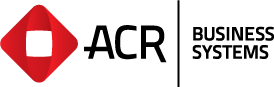The Software Focus Panels have approved and scheduled the following items for development in Quarter 3, 2020. To submit a development request for the next meeting, please email dev@acr.com.au and outline your request.
| Module | Description |
| System | Maintenance Programs – New screen for managing Contacts & eDocs Within the systems maintenance programs, where contacts can be managed (Customer, Supplier, Employee) the contacts screen will be revamped to provide a new experience for managing contacts and eDocs, to streamline maintenance of such data and provide further integration between contacts and eDocs data. |
| System | Modify printer selections ‘Output to Disk’ and ‘Output to PDF’ options throughout the system to bring up the Windows Browse File Selection window Rather than outputing directly to the Docs directory, the printer selection options of ‘Output to Disk’ and ‘Output to PDF’ throughout the system will be modified to bring up the Windows Browse File Selection box, so that the operator can select where they wish to save a file. In addition to this, the last saved location will be remembered for the port. |
| System | Add an Authority To Leave (ATL) flag on a customer and integrate throughout the system An Authority To Leave (ATL) flag will be added onto a customer, which is intregrated (passed-through) to and utilised in other parts of the system: Sales front ends, Electronic Orders, Despatch, Carrier Outputs and Track-n-Deliver. In implementing this change the elecronic order specifiction will also be modified to pass additional detail through to an invoice: Contact Name, Phone, Mobile. |
| System | Contact File Dump for Customers and Suppliers Contact File Dump’ tool will be developed, which will allow an operator to dump to a file all contact details for the either all Customers or all Suppliers, with one contact per line. |
| Ordering | Revamp of Order Maintenance The Order Maintenance screen will be revamped to incorporate the new type of features that now exist in ther maintenance programs within the system, such as Invoice Maintenance and Back Order Maintenance. |
| Sales | Product Maintenance – advise searched product is inactive When searching Product Maintenance by Product ID, if the product is not found by the global search engine, but is detected as Inactive, then advise the operator by setting a message on screen. This is similar ot the existing behaviour for Barcodes. |
| Sales | Product Maintenance – Product Summary – Non Sale Usage Screen – Include the 12 month total of non sale usage to complement the existing fields In Product Maintenance, on theProduct Summary – Non Sale Usage Screen a new calculated field will be added to display the 12 month total of non sale usage to complement the existing fields, which show the 12 individual months. |
| Quote System | New Report – Quote Detail Export A new report will be added into the Quote system, to complement the existing ‘Quote Report’. This new report will present the operator with a qualifier screen for finding quotes, and the resultant report will include the line detail (including price) of the quotes returned. Conceptually, this is much like the ‘Unprinted Invoice Detail Export’ within the Invoice System. |
| Stock Receipts | Stock Receipt Screens – Add two new columns for displaying the supplier invoice quantity and cost Within Stock Receipting screens, the receipted costs and quantity is able to be viewed, relative to the systems selling unit for the receipted product. Since this selling unit can be different to that of the supplier, two additional columns will be added to display those values as shown on the suppliers invoice. |
| Point of Sale | Provide Multi address capability within POS, for customers with multiple delivery addresses The Point of Sale system will be modified so that when a Customer is used, and the Customer has multiple delivery addresses configured in Customer Mainteance, then the Operator will have the ablity to select from those addresses. |
| Point of Sale | Freight Charges Maintenance – Assign Postcode to a zone and use as lookup in POS Freight Charges Maintenance will be modified so that a series of postcodes can be assigned to a Freight Charge. POS will then be modified to allow an operator to lookup a postcode or suburb and find the relevant Freight Charge, that they should apply to the sale. |
| Invoicing | Security Authorisation add a configuration for ‘Show Cost Authority’ Within Security Authorisation add a configuration for ‘Show Cost Authority’, which would be used within Invoicing and Mail Order to display a products unit cost at the bottom of the screen. This is the same type of fucntioality that is already within the POS system. |
| Warehousing | New Configurable Pick Slip Format The system will have a new pick slip format designed, which provides the ability for a site to configure the detail section of the pick slip. The header section will remain consistent with the exising picking slip format nd not be configurable. Features tha will be included within the configurable detail section are: Defining which columns are included, optional bolding of alternating lines or blank lines added between each line, aswell as a seletion of 3 font sizes to choose. |
| Electronic Orders | Electronic Customer Order Maintenance – Show count of orders yet to be actioned The Electronic Customer Order Maintenance screen will be modified to show a message in the bottom left of screen that advises the number of electronic orders that have not yet been actioned. Such orders will be those with a status that comes before In-Progress. This message will be loaded when the screen is first launched and refreshed after clicking he existing Find button. |
| Specials | Specials System – convert supplied percentage discount or promo to dollar value For manual entry and import from file, if a discount or promo is supplied as a percentage (E.g. 5.95%) then this will automatically be converted into a dollar value, relative to the Price for the product on special. When manually entered, this conversion will occur when the operator leaves the input field, for import from file this will occur during the import process. |
| TracknDeliver | Record TracknDeliver Driver Comments in within TradeTALK – Invoice Conversation & TnD Back Office Console Modify TradeTALK to be able to store Driver comments than come from TrackNDeliver for a customer delivery and make those comments visible to the back-office staff only when viewing that Delivery in the TrackNDeliver console AND in the Invoice Conversation |
| Reports | Report Generator – store Description for a report Report generator will be modified to provide the ability to store a Description for a report. This will creators of reports the ability to outline the purpose of the report, rather than trying to fit that into the Report Name or determine it from the reprots setup. This new Description will be accessible only when editing a Report. Additionally, to further assist in locating reports within Report Generator, a new Find option of Specified Filename will be added, that will allow a report to be found by the filename it generates, if it s configured to Output To File. |
| Financials | General Ledger EMS Report – Output to Disk The General Ledger EMS Report will be modified so that the operator now has the option to output it to disk. |