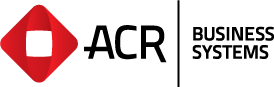The Software Focus Panels have approved and scheduled the following items for development in Quarter 2, 2021. To submit a development request for the next meeting, please email dev@acr.com.au and outline your request.
| Module | Description |
| Search | Expanded Customer Search Support will be added for ‘Customers’ within the new Expanded Search system (ans Search Configuration) which has been created, and already implemented for Products. |
| Search | Expanded Supplier Search Support will be added for ‘Suppliers’ within the new Expanded Search system (ans Search Configuration) which has been created, and already implemented for Products. |
| Pricing Engine | Show the pricing rule for a product’s calculated price in Invoice Detail Panel and Sales Enquiry In the ‘Detail Panel configuration’, for ‘Invoice Detail Panel – Product’, a new field for Price Source will be added. The Price Source field will show the source of a price (Cust Factor, Special, Price, Promo) and identifying reference for it, such that an operator could go to the relevant pricing program to look at specifics around the rule. This same functionality will be extended to the Sales Enquiry program, when it returns a price. |
| Debtors | New Site Configuration to prevent invoices for Auto-Suspended Accounts Currently the system allows an invoice to be keyed in for a customer account that has been auto-suspended. A new site wide configuration will be created, which will enable a site to prevent this behaviour. |
| Creditors | Creditor Auto Payments – Show BPAY Biller Code and Reference Creditor Auto Payments will be modified, such that when a creditor is selected, whose Bank Details are set to BPAY, that their BPAY Biller Code and BPAY Reference appear across two lines in the bottom-right quadrant of the screen. |
| Ordering | Ordering and Stock Receipts – Support for Full Product Descriptions Within the Ordering and Stock Receipting sysems, support will be added for Full Product Descriptions, similar to what now exists within the Sale Front ends. |
| Products | Flags for controlling Product use in system The product file will be modified to have additional fields that will control how that product can be used in specific areas of the system. Specifically, if and when it can be ordered from a Supplier, sold to a Customer, Output to SalesTALK for use by reps and Output to Web for use on ordering websites. |
| Products | Program to import a list of products and make them inactive Stand Alone tool which will provide the ability to import a list of products and make them inactive, handling the flagging of those products as DNU on any active specials within the Specials System. |
| Products | Product Maintenance Ordering screen to show Stock Area Description Within the Ordering screen in Product Maintenance, the Stock Area Description for Stock Areas will now be displayed. |
| Despatch | Store dimensions of favourite carton dimensions and use in Despatch A new Carton Maintenance program will be created for storing carton dimensions (Width, Height, Length) for regularly used carton sizes. The entries in this program will be considered as a list of favourite sizes, and made available within the system’s despatch screens, where the operator wishes to enter in a carton’s dimensions. An item from the favourite cartons list can be selected at that point and will auto-load the three dimension fields on screen. |
| Invoicing | Invoice Maintenance – New logical Status called Incomplete In the Invoice maintenance program, a new logical status called Incomplete will be added into the Status dropdown, to show any invoice that is a real sale, which is not yet completed (Printed or Cancelled). Nb. this will not show Pro Forma Invoices. |
| Accounting | New Report for Comparative Financial Statements A new Financial Report called ‘Comparative Financial Statements’. This will be similar to he existing ‘Financial Statements’ program, however in qualification it will allow the operator to select two separate time periods that they wish to compare. For each period they can choose a From and To date, therefore creating an open ended solution that allow comparison of any type of time periods. |
| Back Orders | Back Orders – new field for storing an expiry date Back Orders will be modified to have a new field for storing an Expiry Date. This field will be visible for the Back Order and within Back Order Maintenance. When a Back Order is created the value will default to a value that is determined by a new system configuration. The new configuration will set how far into the future (in months) a Back Order should be set to expire. If this is not set, the Back Order will not expire. Finally, the Stock Allocation process will be modified t identify any expired Back Order and set it to be cancelled. |
| Back Orders | Removal of Cancelled Back Orders Cancelled Back Orders will now be deleted after 3 months, rather than at the end of the current month. |
| Back Orders | Back Order Maintenance – View all a customers’ back orders A new Customer View Button will be added that allows an operator to view all the back orders for the back order currently selected on screen. When this button is clicked, the current displayed search will be saved and the screen will refresh with all back orders for the customer. This will allow the operator to work with a full view of what’s relevant to the customer . Once finished working on the customer, the operator will be able to push a button which reverts them back to the previously saved search. |
| Back Orders | Unallocate a Back Order Back Order Maintenance will be modified to have a new button to unallocate and immediately release stock for the selected back order. |
| Back Orders | Back Orders – Ability to select back orders where delivery address details do not match When loading Back Orders onto an invoice, whereby the delivery address on the back orders differ, then the operator will be given the choice to select one of the delivery addresses to use, or alternatively the delivery address customer as defined in Customer Maintenance. |
| System | Default Maintenance Configuration – Customer – New default fields In the Default Maintenance Configuration for Customers, three new fields will be added. Those fields will be Invoice Configurable Column 1, Invoice Configurable Column 2, Invoice Configurable Column 3, all of which exist on the Distributor tab in Customer Maintenance for wholesalers. |